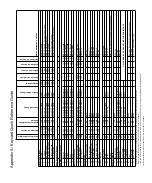Maintenance and Troubleshooting
Kaba Ilco Lodging Access Control System
223
Problem:
6)
Both the red and green indicators flash, then the red one flashes.
Possible causes:
x
The lock battery is low.
Solutions:
x
Use the mechanical override key to open the door. (On Generation E¬760 & 770
locks, the batteries are easily accessible on the outside of the door.) Change the
batteries and reset the lock time, see
Section 11.4 – Replacing a Battery
.
x
Avoid dead batteries by testing all locks periodically using the Battery Test
keycard or a Staff Sub-master keycard.
x
Disconnect the battery for 2 minutes, reconnect and reprogram the lock.
11.3 Frequently asked Questions
Over the last fifteen years, Kaba Ilco has been asked many questions by users. The most
frequently asked questions and their responses are listed in this section. If the responses
suggested here don’t help, please see the rest of this section on Troubleshooting.
When replacing the batteries, do I have to reprogram the lock?
No, all that is required is to reset the time. See
Section 5.6 – Resetting Lock Time
.
How do I reset the time on a lock?
After inserting the initialization and programming keycards, attach the communication
cable to the FDU and the lock. Reset the time from the programming menu using the
Reset Lock Time function. See
Section 5.6 – Resetting Lock Time
.
How do I set Daylight Saving Time?
DO NOT change the internal time of the FDU after the installation of the FDU system.
The internal time is used to keep the FDUs and the locks in time with each other, and is
not related to the local time. The local time is the time displayed on the FDU screen when
making keycards, choosing expiries, etc. In response to the change of seasons, simply
change the local time forward 1 hour for Daylight Saving Time, or back one hour for
Standard Time. The time displayed by the FDU when communicating with the user will
thus be the correct local time. This requires a GMA keycard. See
Section 3.6 part 10 –
Current Time
.
How do I synchronize two or more Front Desk Units?
Use the "Program another Front Desk Unit" function in the programming menu on the
FDU. See
Section 3.5.4 – Transferring Data to Another FDU
.
6
Summary of Contents for ILCO FDU
Page 1: ...PK3514_06_07 USER S GUIDE Next Generation FDU ...
Page 3: ...ii Kaba Ilco Lodging Access Control System ...
Page 10: ...ix Kaba Ilco Lodging Access Control System ...
Page 11: ......
Page 243: ......
Page 245: ......
Page 258: ......
Page 260: ......
Page 269: ......