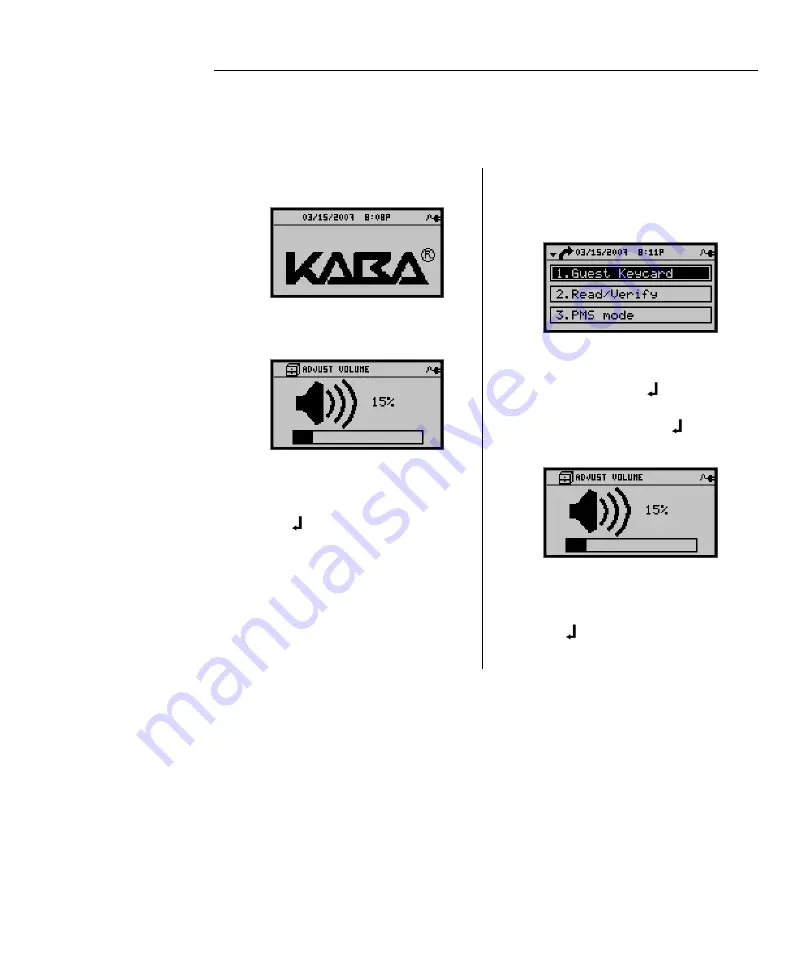
Front Desk Units - Using and Programming
Kaba Ilco Lodging Access Control System
27
3.5.1.2 Adjusting
the
volume:
The volume may be adjusted via the initial Kaba screen or from the main menu.
1.
From the initial Kaba screen:
Press the up <
S
> or down <
T
>
arrow to reach the volume menu:
2.
Press the up <
S
> arrow to increase
the volume level or the down <
T
>
arrow to decrease the volume level.
Press < > to save the new volume
level.
1.
For the main menu, swipe a keycard
wih a GMA or MA authorized user
level.
2.
As a shortcut press 7 followed by 4.
Alternatively use the down <
T
>
arrow followed by < > to reach the
“FDU Setup” menu, followed by the
down <
T
> arrow and < > to reach
the “Volume” menu:
3.
Press the up <
S
> arrow to increase
the volume level or the down <
T
>
arrow to decrease the volume level.
Press < > to save the new volume
level.
3.5.2
Setting Keycard Expiry Values
3.5.2.1 Selectable
Expiry:
All keycards except Guest level keycards
(see Section 3.5.2.2 – Variable Expiry:)
expire
after the period set using the Expiry menu. Because these values can be selected using a
GMA or MA keycard, they are referred to as “selectable”. Use the procedure described
below in
Section 3.5.2.3 – Setting the Expiry Values:
to set the selectable expiry period
desired for each type of keycard. The allowed expiry range for each keycard is designed
to fit the keycard’s function. For example, all Reset keycards expire after 1-24 hours,
since these keycards are designed for immediate use to reset locks.
Summary of Contents for ILCO FDU
Page 1: ...PK3514_06_07 USER S GUIDE Next Generation FDU ...
Page 3: ...ii Kaba Ilco Lodging Access Control System ...
Page 10: ...ix Kaba Ilco Lodging Access Control System ...
Page 11: ......
Page 243: ......
Page 245: ......
Page 258: ......
Page 260: ......
Page 269: ......















































