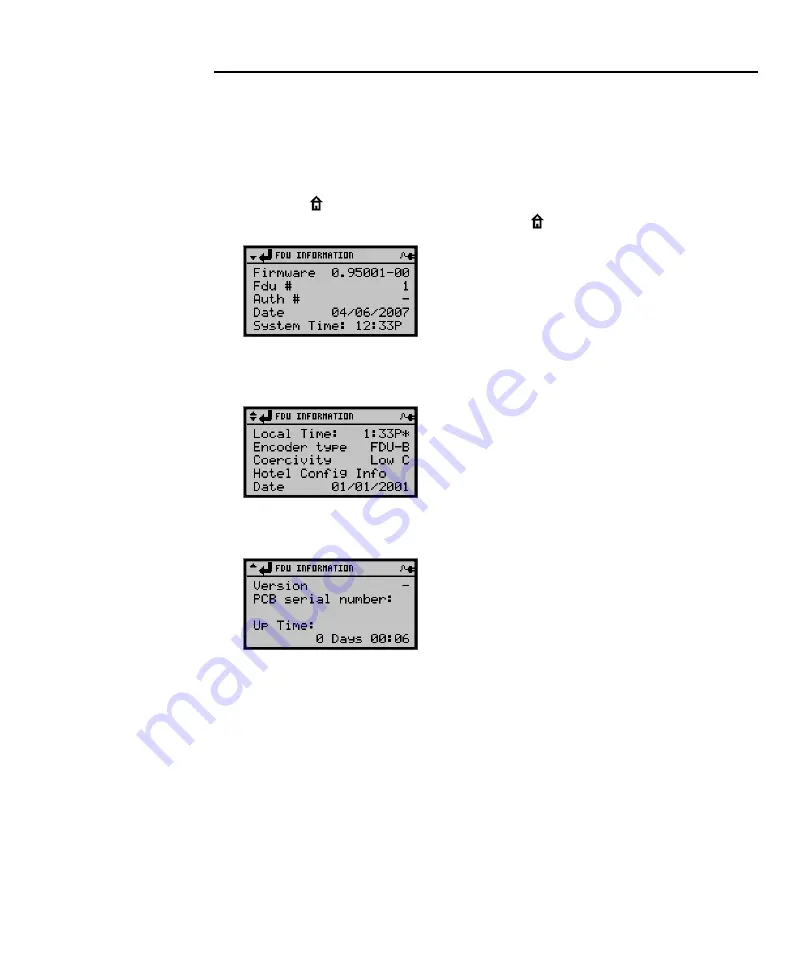
Chapter 3
46
Kaba Ilco Lodging Access Control System
3.5.6
Displaying the FDU Identification
To find out basic system information for the FDU, such as the type of FDU (A or B),
coercivity of encoding (Low C vs High C), firmware version and other parameters the
FDU Identification screen is available to show this basic information.
1.
Press the < > button, which is available from any menu. Depending on which menu
the FDU is currently on, a second press of the < > button may be required.
Note that the time shown is the system time of the FDU and
not
the local time.
2.
Press the down <
T
> arrow as needed to see the remaining parameters.
The time shown in the image above is the Local Time, adjusted for Daylight Savings
Time
(see Section 2.6.5 Daylight Savings Time)
The Version & PCB serial number may be helpful when discussing any issues with
Technical Support.
The Up Time represents how long the unit has been in operation since the last time a
reset of the unit was done. This information may also be helpful when
troubleshooting issues with Kaba Technical Support.
3.5.7
Hiding the Language, Date and Time Prompts
Purpose:
This feature hides the language, date and time
configuration options that appear if the FDU is reset.
The date and time are very important system
Summary of Contents for ILCO FDU
Page 1: ...PK3514_06_07 USER S GUIDE Next Generation FDU ...
Page 3: ...ii Kaba Ilco Lodging Access Control System ...
Page 10: ...ix Kaba Ilco Lodging Access Control System ...
Page 11: ......
Page 243: ......
Page 245: ......
Page 258: ......
Page 260: ......
Page 269: ......















































