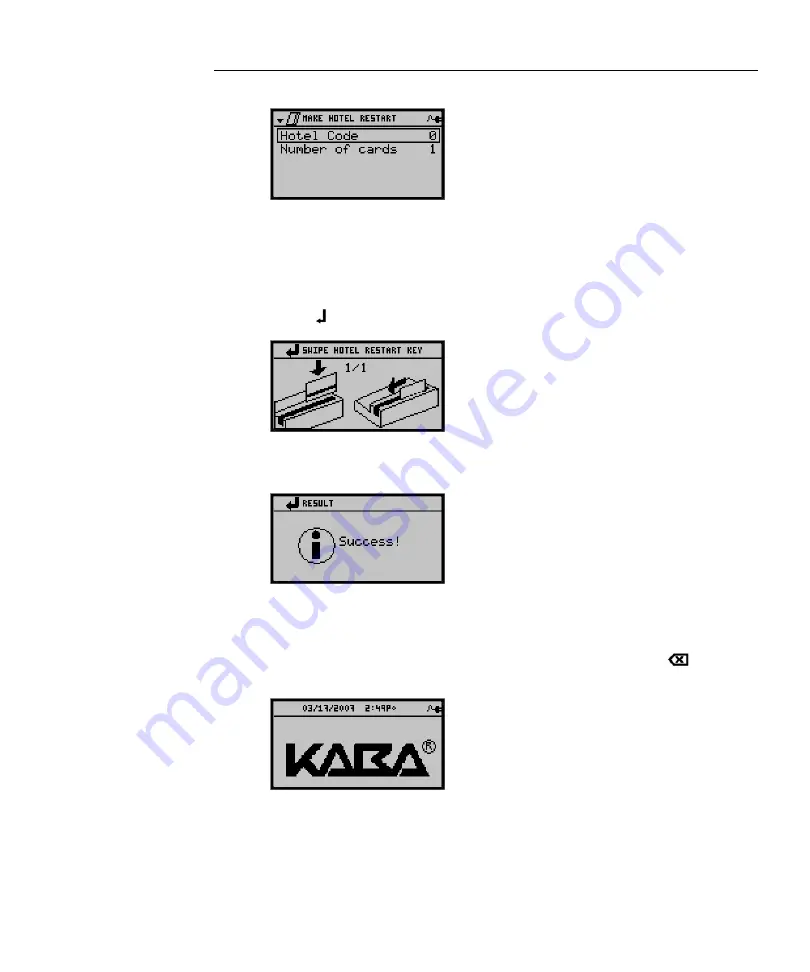
Front Desk Units - Using and Programming
Kaba Ilco Lodging Access Control System
51
4.
Select a new external Hotel Code, write it down and keep the information in a
secure location. Enter the new external Hotel Code in the FDU with the keypad,
then press the down <
T
> arrow to enter the number of Hotel Restart keycards
required (more than one is recommended, so that there will be sufficient time to
insert one in each lock on the property).
Press < >.
5.
Swipe the required amount of blank keycards through the FDU until the
requested number of cards is encoded.
NOTE: Hotel Restart keycards should only be handled by upper management or
other persons in a position of trust.
6.
On the FDU used to make the Hotel Restart key-card, press <
> until the
Authorization prompt is displayed:
7.
Swipe the Hotel Restart keycard through the FDU.
Summary of Contents for ILCO FDU
Page 1: ...PK3514_06_07 USER S GUIDE Next Generation FDU ...
Page 3: ...ii Kaba Ilco Lodging Access Control System ...
Page 10: ...ix Kaba Ilco Lodging Access Control System ...
Page 11: ......
Page 243: ......
Page 245: ......
Page 258: ......
Page 260: ......
Page 269: ......
















































