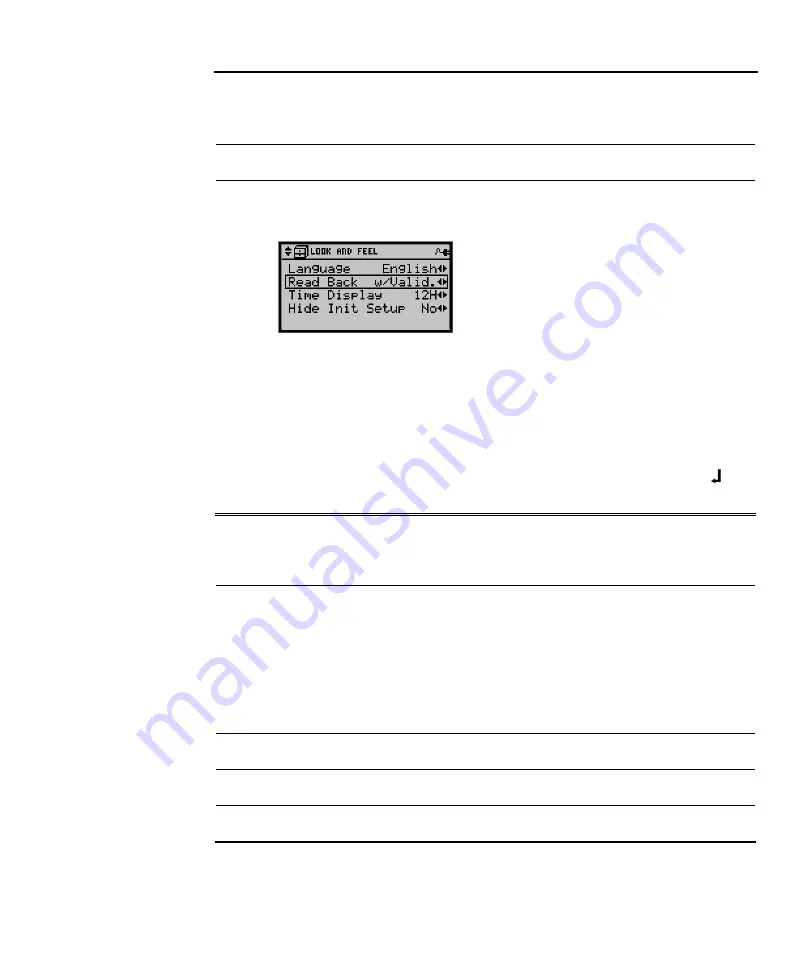
Chapter 3
68
Kaba Ilco Lodging Access Control System
Shortcut:
Swipe a GMA keycard, press 7, 2 and 1
Default:
With validation (room number required)
Options:
With validation (w/Valid):
Enabled (room number required)
Without validation (w/o Valid):
Disabled (room number not required)
When set to “w/o Valid” (without validation) this feature allows GMA and MA
authorization level keycards to read back the information on Guest level keycards
without having to enter the room number encoded on the card.
When set to “w/Valid” (with validation), anytime a keycard is read back by a GMA or
MA authorized user the encoded room number must also be entered to show the
information on the Guest keycard.
Use the left <
W
> or right <
X
> arrow to toggle between YES and NO. Press < > to
save the setting.
3.6.15. Disable Prompts
Purpose:
To hide or show language, date & time initialization prompts when the FDU is reset.
After the system has been installed and configured, it is preferable that the prompts for
these important parameters be disabled to avoid the possibility of any changes being
done to the system on an FDU reset. After the locks and FDUs on the property have
been programmed any changes to the date or time on the FDU has a high probability
of affecting the synchronization between the property locks and encoded keycards, as
well as between FDUs.
Shortcut:
Swipe a GMA keycard, press 7, 2 and 1
Default: Disabled
Options: YES:
Hide
the
prompts
Summary of Contents for ILCO FDU
Page 1: ...PK3514_06_07 USER S GUIDE Next Generation FDU ...
Page 3: ...ii Kaba Ilco Lodging Access Control System ...
Page 10: ...ix Kaba Ilco Lodging Access Control System ...
Page 11: ......
Page 243: ......
Page 245: ......
Page 258: ......
Page 260: ......
Page 269: ......















































