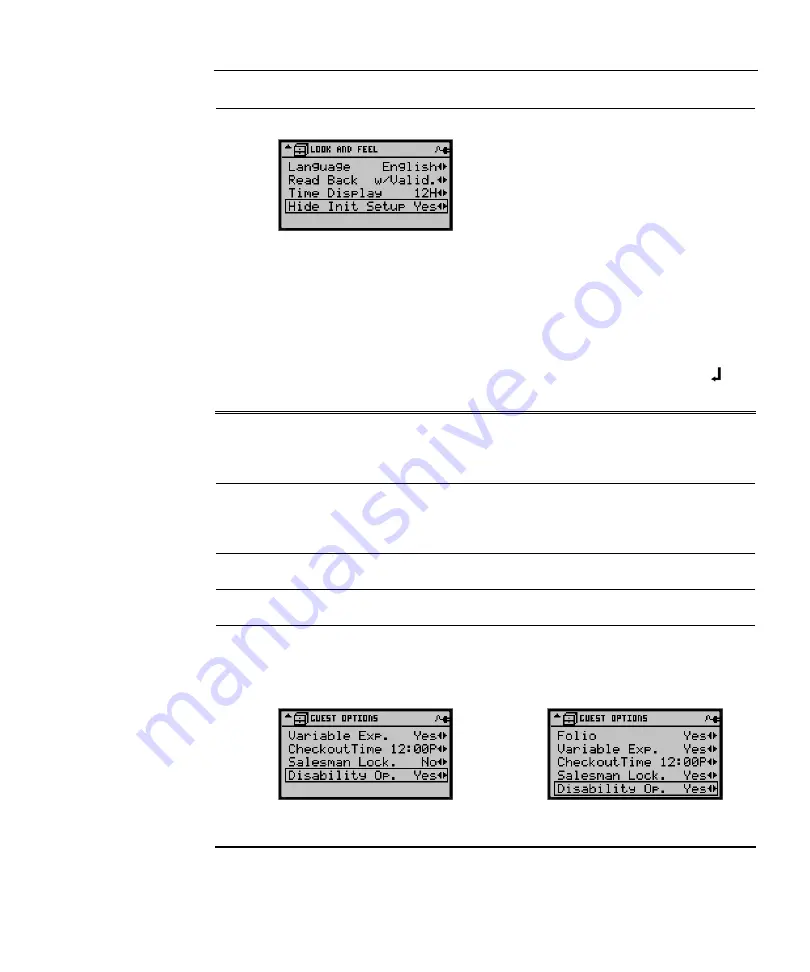
Front Desk Units - Using and Programming
Kaba Ilco Lodging Access Control System
69
NO: Show
the
prompts
When “Hide Init Setup” is set to YES, on a FDU reset the system will not show, or
allow changes to the language, date & time settings of the FDU.
When “Hide Init Setup” is set to NO, on a FDU reset the system will show the
language, date & time settings and allow the user to modify these values.
Any changes
to the date and time settings may affect the reliability of keycards encoded and the
property locks.
Use the left <
W
> or right <
X
> arrow to toggle between YES and NO. Press < > to
save the setting.
3.6.16. Disability Option
Purpose:
Intended for guests who may require extra time to turn the handle on a door, the
Disability Option allows the time a lock remains open to be extended to 15 seconds if
desired.
Only available on Generation E-760 & 770 series locks.
Shortcut:
Swipe a GMA keycard, press 7, 2, 2, 1 and 1
Default: Disabled
Options: YES:
Enabled
(prompt
the user when encoding keycards)
NO:
Disabled (always allow 4 seconds to open the door)
AUTO: Automatic (always allow 15 seconds to open the door)
FDU-A
FDU-B
When the “Disability Op.” is set to YES as shown above, for a guest keycard being
Summary of Contents for ILCO FDU
Page 1: ...PK3514_06_07 USER S GUIDE Next Generation FDU ...
Page 3: ...ii Kaba Ilco Lodging Access Control System ...
Page 10: ...ix Kaba Ilco Lodging Access Control System ...
Page 11: ......
Page 243: ......
Page 245: ......
Page 258: ......
Page 260: ......
Page 269: ......
















































