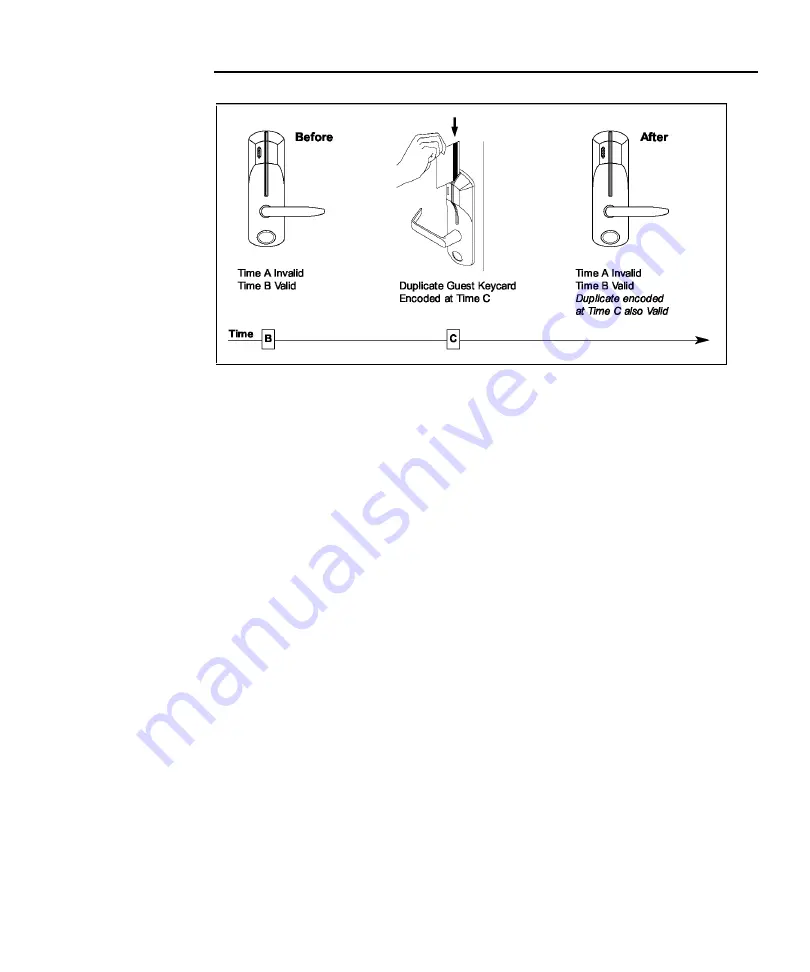
Chapter 4
86
Kaba Ilco Lodging Access Control System
Figure 4.5.3:
Duplicate keycards made after the currently valid keycard (time B) are accepted without invalidating
any other keycard.
4.6
Options When Making Keycards
Certain options are available on the FDU when making certain types of keycards. In
order for the options to appear on the screen when making a keycard the specific features
must be enabled in the system. Refer to
Section 3.6 – FDU Feature Reference
for
configuring the FDU system with specific features or options desired. If an option is not
enabled, it will not appear on the display when keycards are being made, and the default
value for that feature will automatically be encoded on the keycard.
Many of the options are enabled or disabled based on the choice of YES, NO or AUTO
as the feature setting. In these cases, the definitions of the choice of YES, NO or AUTO
is as follows:
YES:
The FDU will prompt the user as to whether or not this option is to be added to
each keycard being encoded (if applicable).
NO:
This FDU will not prompt the user for this feature which will not be encoded on
the card.
AUTO:
This option will ALWAYS be added to keycards of the correct type. The user
will not be prompted.
Example:
Each Guest Common Area can be set to YES, NO or AUTO (see
Section 4.6.1.2 – Guest
Common Areas
). Guest Common Areas which are paid for separately from the room
Summary of Contents for ILCO FDU
Page 1: ...PK3514_06_07 USER S GUIDE Next Generation FDU ...
Page 3: ...ii Kaba Ilco Lodging Access Control System ...
Page 10: ...ix Kaba Ilco Lodging Access Control System ...
Page 11: ......
Page 243: ......
Page 245: ......
Page 258: ......
Page 260: ......
Page 269: ......















































