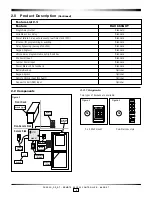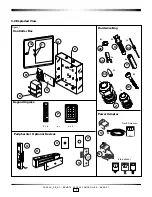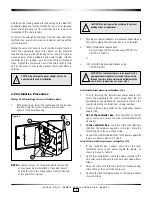PK3520_09_07 • REMOTE ACCESS CONTROLLER - 660G XT
6
3.1 Parts and Tools List
For letter designation refer to figure 7 on following page.
Controller Box includes:
(A) 660G XT enclosure complete with access panel
(B) Power supply charger (24 VAC or 24 VDC in /
12 VDC out)
(C) 660G XT controller board
(D) Cables (Power supply, LEDs, PCB- not shown)
(E) Tamper switch assembly
(F) 2x green LEDs (12 VDC)
(G) Cam lock
Note:
All items above come factory installed.
Hardware Bag includes:
(W) 4x Philips wood screw #8 x 1-1/4"
(X) 4x Nylon anchor #6 – 10
(Y) 4x Concrete anchor #7 – 9
(Z) 2x Strain relief connector with locking nut
(AA) 2x Diode-rectifier
(AB) 5x #8 steel flat washer
(AC) 3x Crimp terminal B connector
(AD) 2x Crimp fork terminals 18-22 AWG
Power Adaptor includes:
(N) 1x International 24 VDC output adaptor with integrated
power cable and interchangeable AC outlet prongs.
or
(O) 1x North American 24 VAC output adaptor with separate
power cable assembly and 2x 18 AWG power cables,
terminated with fork crimp terminals at one end.
Battery back-up (optional) includes:
(K) Battery with 2x strapping bracket, 2x flat washer #8, 2x
split washer #8 and 2x nut #8-32
(L) 1x red wire gauge 18 AWG x 9", terminated with fork
crimp terminals at both ends. (not shown)
(M) 1x black wire gauge 18 AWG x 10", terminated with fork
crimp terminals at both ends. (not shown)
Single Keypad includes:
(P) 1x keypad
Dual Keypads (optional) includes:
(P) 2x keypads
Locking Device
(Q) 1x Electric strike
(R) 1x Electromagnetic Lock
(V) Garage door opener
Programming Device
(I) M-Unit (purchased separately)
Other Optional Components
(S) REX (Request to Exit) NO
(T) Remote Unlock (Not shown) NO
Mandatory tools required:
• Safety glasses
• Electric Dril
• 9/64" (3.5 mm) drill bit
• 7/32" (5.6mm) drill bit
• 1/4" (6.5 mm) drill bit
• 3/8" (9.5 mm) drill bit
• Philips screwdriver (#2)
• Slotted screwdriver tip width 3/32"
• Adjustable wrenches
• Crimp tool (18-22 AWG)
• Pliers
• Wire cutter / stripper
• Tie wraps
Optional tools:
• Hammer or rubber mallet
• Awl or center punch
• Ink marker
• Tape
• Tape measure
• Fine steel file
• Cleaning supplies (drop cloth, vacuum)
3.0 Checklist and Exploded Views