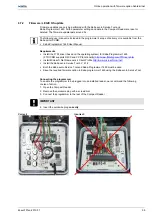Online operation with firmware option cDML
k4evo707en-2012-07
47
5.4.5
Inputs IN1 and IN2
5.4.5.1 Configuring inputs with DIP switches 3 and 4
DIP switches 3 and 4 are used to define inputs
IN2
and
IN1
.
DIP switch
Meaning
3 OFF
(IN2, FC)
3 ON
Without frame contact
With frame contact
4 OFF
(IN1, REX)
4 ON
Door handle contact
Door opener key
5.4.5.2 Offline parameter setting
IMPORTANT
If the Compact Reader is to exhibit the same behavior in both online and offline mode, inputs 1
and 2 need to be connected in accordance with Chapter 2.5.5/Page 18 and defined in accordance
with Chapter 5.4.5.2/Page 47
The parameter setting of the access point in the Kaba exos 9300/sky system must also
correspond to this configuration.
5.5
Factory reset or firmware update with DIP switch 6
DIP switch 6 is used to activate the factory reset or firmware update.
DIP switch
Meaning
6 OFF
Deactivated
6 ON
Activated
Factory reset, see description in Chapter 5.9.2/Page 50
Firmware update, see description in Chapter 5.9.3/Page 51