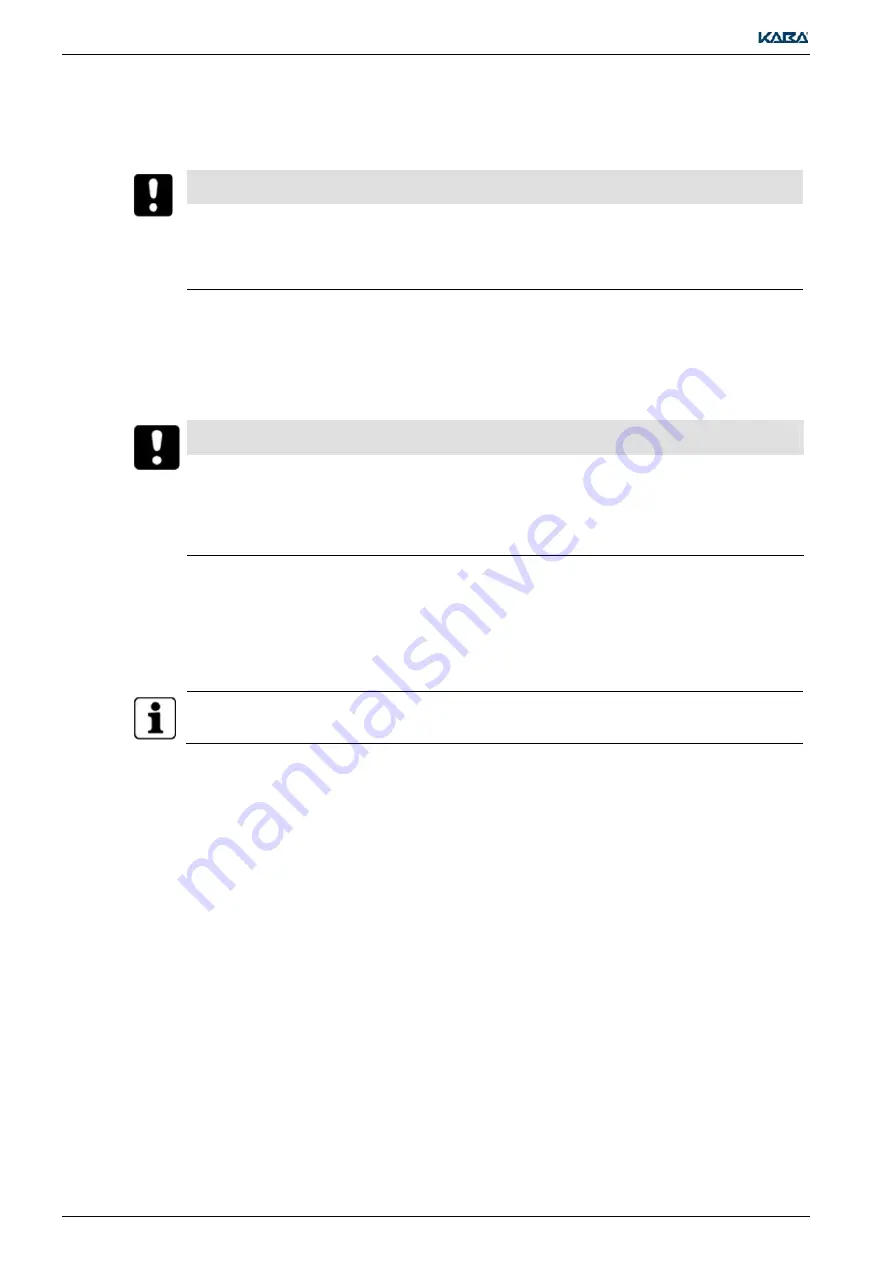
Standalone operation with firmware option E300 V4
70
k4evo707en-2012-07
7.8
Putting into operation using the checklist
IMPORTANT
We recommend resetting the Compact Reader to its basic state (INI reset) before putting it into
operation. Chapter 7.9.2/Page 71 describes the procedure involved.
Simple check of reading behavior without system configuration
Book with a badge. If the badge can be read, this will be signaled as a rejection
7.8.1
Mounting and connection
1. Install the Compact Reader
2. Connect input (s-module)
3. Connect the relay output
IMPORTANT
DIP switch and slide switch settings may only be made when the equipment is disconnected from
the power supply
Changes to settings are only applied after the power supply has been interrupted
Disconnect the Compact Reader from the power supply before carrying out any wiring work
directly on it
7.8.2 Configuring
1. The Compact Reader mode is set
7.8.3
Putting the Compact Reader (control unit) into operation
Ensure that the standalone component has been parameterized with programmer 1460
Use a customer badge for the functional test in order to ensure that the parameter settings are
correct.
1. Connect the power supply to the Compact Reader; see Chapter 2.5.2/Page 17
2. The State LED lights up green - Compact Reader in operation
3. The State LED flashes green (Compact Reader in receive or send mode);
4. Booking on registration unit
5. Check the door process along with all its components













































