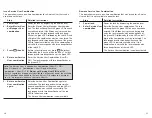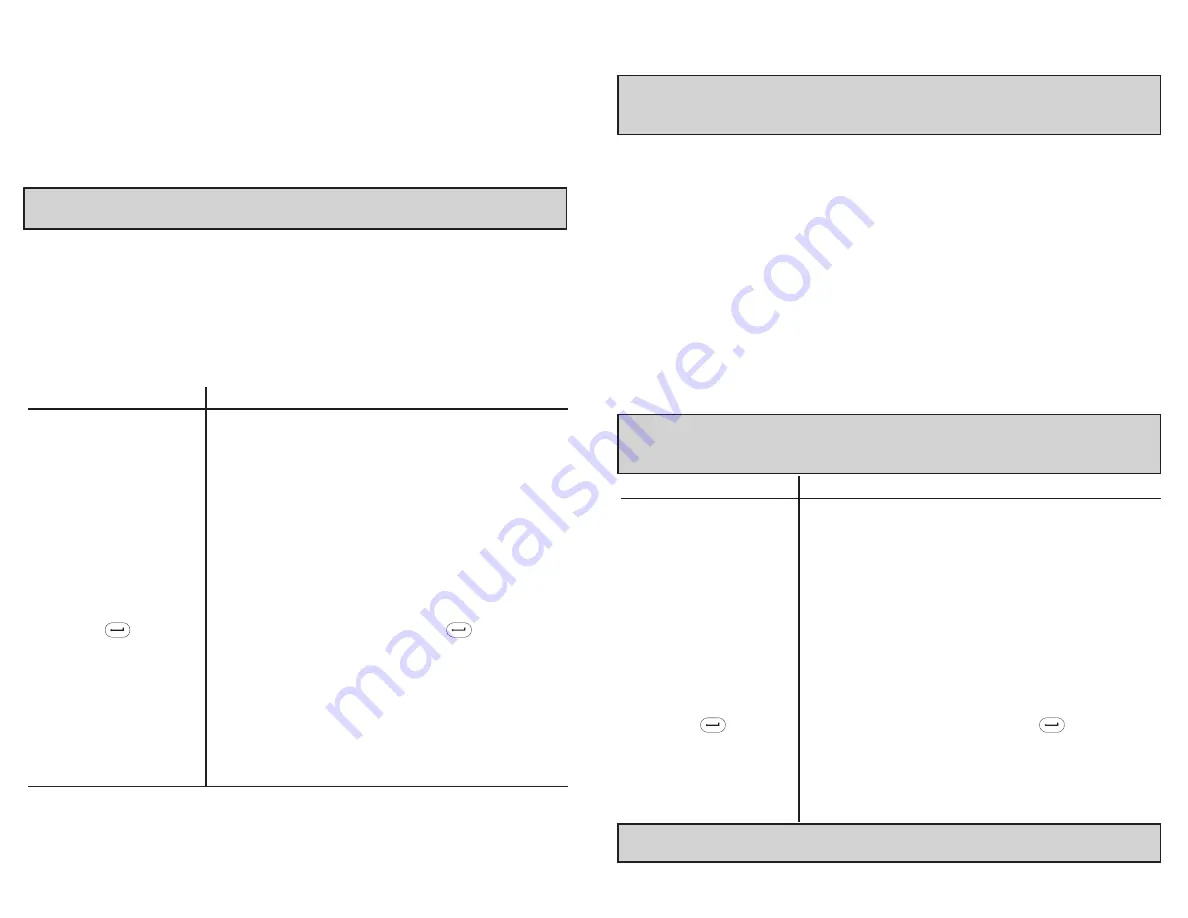
13
Note: Once the User ID and/or PIN length have been changed, all active
combinations assume the newly defined combination length. If the lock is
in a Shelved state, this will only affect the Master User combination.
Example:
User ID length changed to 2; PIN length changed to 2.
The Master User would then enter four 0s to activate the lock.
If the lock is Activated and the length of the User ID or PIN has been increased,
previously defined User IDs and PINs will automatically be zero filled to the left
to match the new length.
Example:
User ID length = 1; User ID = 8.
User ID length changed to 2; User ID automatically changed to 08.
Pin length = 2; PIN = 02.
PIN length changed to 3; PIN automatically changed to 002.
Activate the Lock
Note: To activate the lock, the Master User must change the default Master
User combination of all 0’s. The default combination must be changed before
any lock operations can be performed.
Step
Detailed Instructions
1. Power
lock.
Power the lock by depressing the outside lever.
2.
Enter Master
Enter the Master User default combination of
all
User default
0’s. The lock will beep/flash the green LED on
combination
each keystroke entered. (If the
Clear key is pressed
of all 0’s
during data entry, the lock responds with one alter-
nate beep/flash of the green and red LED, and all
digits of the combination must be re-entered.)
The lock responds with three beeps/flashes of
the green LED to indicate available entry. If the
combination is not valid, the lock responds with
three beeps/flashes of the red LED.
3.
Press then 5.
Before re-lock time expires, press (Enter key)
followed by the 5 key. The lock responds with two
beeps/flashes of the green LED.
4. Enter new Master
Enter the new Master User combination. The lock
User combination.
responds with two beeps/flashes of the green LED.
Note: When PIN length = 0, Combination = User ID only; otherwise,
Combination = User ID + PIN.
12
Change User ID and PIN Lengths
The length of the User ID + the length of the PIN = the length of the combina-
tion. A User ID is mandatory and can vary between one and two digits in length.
A PIN is optional. If no PIN is desired, a PIN length of 0 is set If a PIN will be
required to open the lock, it can be defined to a length of 1-4 digits.
Note: The factory default User ID length is two digits and the factory default
PIN length is four digits.
If you wish to
decrease the length of the User ID and/or the PIN, the lock must
be in a
Shelved state and only the Master User can perform the operation. If
you wish to
increase the length of either or both parts of the combination, the
lock may be in an
Activated or a Shelved state. If the lock is in an Activated
state, either the Master User or the Manager User can perform the operation.
If you would like to set the length of the User ID and/or the PIN to something
other than the currently defined values, complete the following steps:
Step
Detailed Instructions
1.
Power lock.
Power the lock by depressing the outside lever.
2.
Enter Master User
Enter the Master User or Manager User combina-
or Manager User
tion. The lock will beep/flash the green LED on
combination
each keystroke entered. If the Clear key is pressed
during data entry, the lock responds with one beep/
flash of the green LED followed by the red LED, and
all digits of the combination must be re-entered. The
lock responds with three beeps/flashes of the green
LED to indicate available entry. If the combination is
not valid, the lock responds with three beeps/flashes
of the red LED.
3.
Press then 12.
Before re-lock time expires, press (Enter key)
followed by the
1 key and then the 2 key. The
lock responds with two beeps/flashes of the
green LED.
4. Enter User ID
Enter User ID length (1-2). The lock responds with
length (1-2).
two beeps/flashes of the green LED.
5. Enter PIN length
Enter PIN length (0-4). The lock responds with
(0-4).
two beeps/flashes of the green and red LEDs.