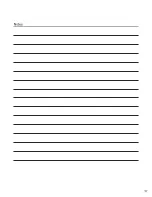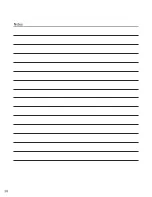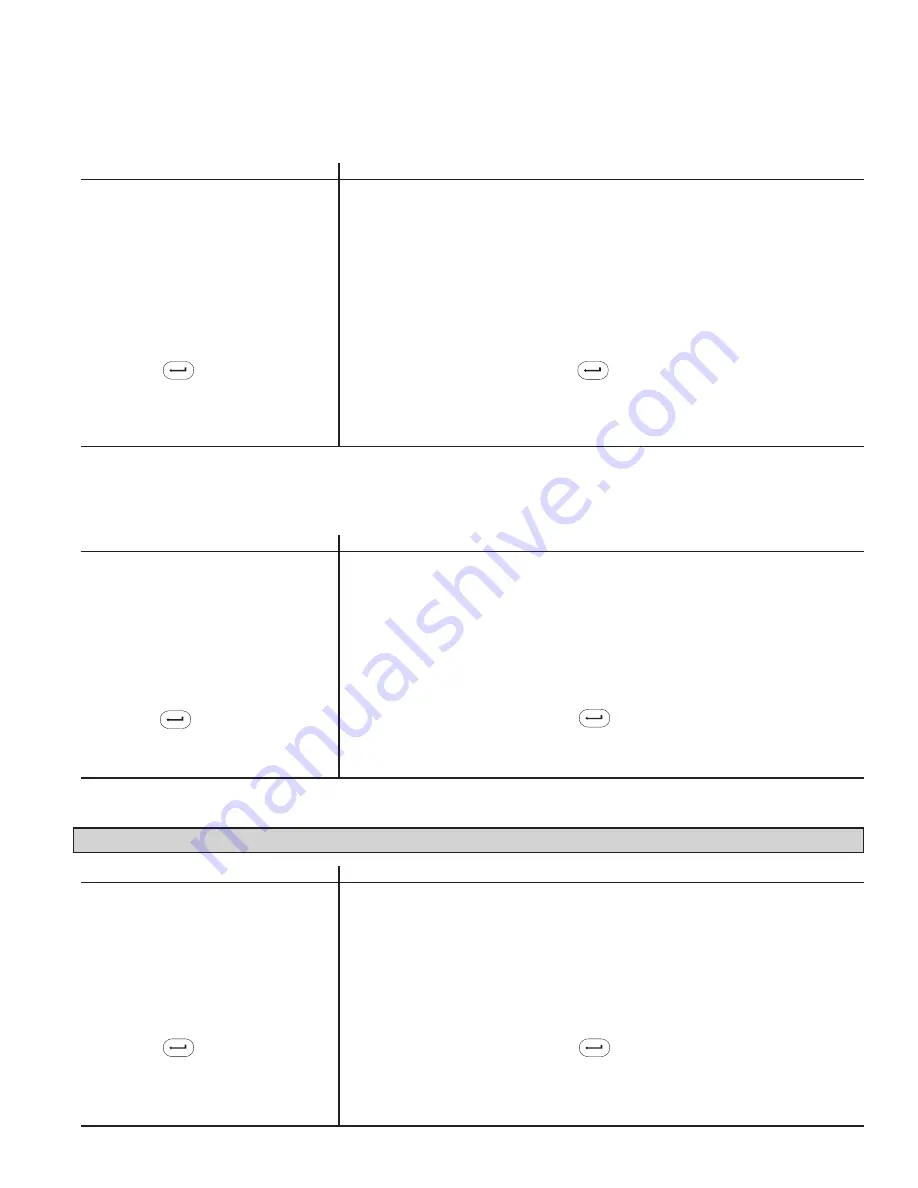
23
Determine Model Type
This feature provides identification of the model type, i.e., Model 455x. To determine the model type, complete the fol-
lowing steps:
Step
Detailed Instructions
1.
Power lock.
Power the lock by depressing the outside lever.
2.
Enter Master User or a
Enter the Master User or a Manager User combination. The lock will beep/
Manager User combination.
flash the green LED on each keystroke entered. If the Clear key is pressed
during data entry, the lock responds with one beep/flash of the green LED
fol lowed by the red LED, and all digits of the combination must be re-
entered.
The lock re sponds with three beeps/flashes of the green LED to indicate
available entry. If the combination is not valid, the lock responds with three
beeps/flashes of the red LED.
3.
Press then 11.
Before re-lock time expires, press (Enter key) followed by the 1 key and
then the 1 key again. The lock re sponds with beeps/flashes of the green
LED cor re spond ing to the model type as follows:
4 beeps/flashes – Model 455x
Switch Passage Function (Off / On)
This operation allows Passage Function to be toggled Off and On.
Step
Detailed Instructions
1.
Power lock.
Power the lock by depressing the outside lever.
2.
Enter Master User or a
Enter the Master User or a Manager User combination. The lock will beep/
Manager User combination.
flash the green LED on each keystroke entered. If the Clear key is pressed
during data entry, the lock responds with one beep/flash of the green LED
fol lowed by the red LED, and all digits of the combination must be re-
entered. The lock responds with three beeps/flashes of the green LED to
indicate available entry. If the com bi na tion is not valid, the lock re sponds with
three beeps/flashes of the red LED.
3.
Press then 16.
Before re-lock time expires, press (Enter key) followed by the 1 key and
then the 6 key. The lock responds with two beeps/flashes of the green LED.
If Passage mode was Off, it is now On. If Passage mode was On, it is now Off.
Toggle Lock Enabled / Disabled Status
Note:When the lock is disabled, all Access Users and Service Users are prohibited from using the lock.
Step
Detailed Instructions
1.
Power lock.
Power the lock by depressing the outside lever.
2.
Enter Master User or a
Enter the Master User or a Manager User combination. The lock will beep/
Manager User combination.
flash the green LED on each keystroke entered. If the Clear key is pressed
during data entry, the lock responds with one beep/flash of the green LED
fol lowed by the red LED, and all digits of the com bi na tion must be re-
entered. The lock responds with three beeps/flashes of the green LED to
indicate available entry. If the com bi na tion is not valid, the lock re sponds with
three beeps/flashes of the red LED.
3.
Press then 13.
Before re-lock time expires, press (Enter key) followed by the 1 key and
then the 3 key. The lock re sponds with two beeps/flashes of the green LED.
The lock status has now been toggled from enable to disable or from disable
to enable.
Summary of Contents for PowerLever 455 Series
Page 1: ...PowerLever 455x Operating Instructions...
Page 37: ...37 Notes...
Page 38: ...38 Notes...
Page 39: ...39 Notes...