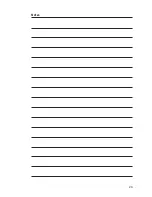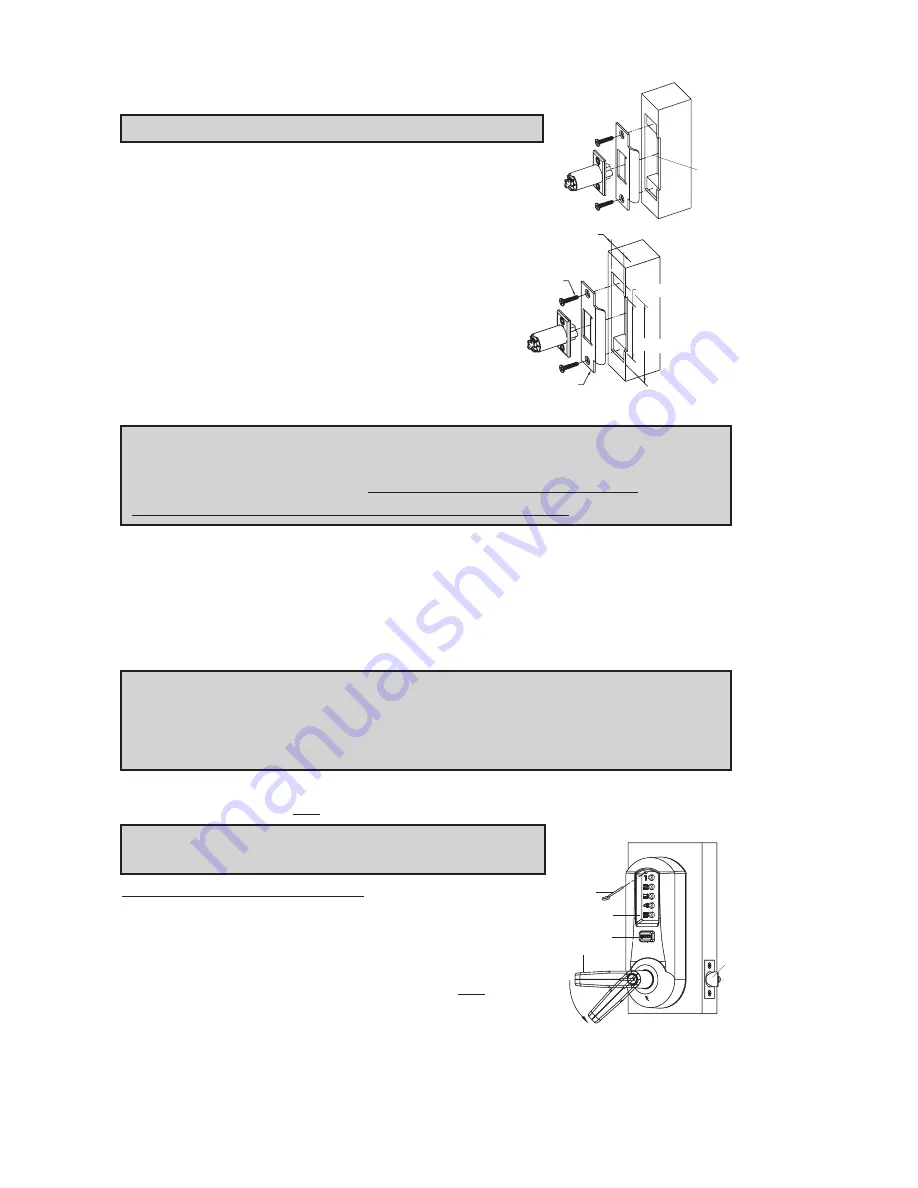
16
L.
INSTALLING THE STRIKE
Note:
The latch and strike provided must be used
.
L-1
Mark location of strike on the door frame, making
certain that the strike opening is aligned (a) with
the latch bolt.
L-2
Mortise doorframe for strike
3
⁄
32
" (3 mm)
deep minimum to dimensions shown.
Secure strike (b) to the door frame using
two 1" (25 mm) combination screws (c)
(supplied).
M.
CHANGING COMBINATIONS
Note:
The factory set combination of your new 5000 series: Press “2” and
“4” at the same time, then release. Press “3”, then release. Press the
“ENTER” button, then release.
For your security, the factory set
combination MUST BE changed when lock is installed.
The combination can be easily changed using one to five of the lock’s buttons
in any order in the combination. Each button can only be used once.
Note:
Three or more non-sequential button combinations are recommended for
higher security.
Also, two or more buttons may be pushed together (at the
same time) as part of your new combination.
CAUTION: The door MUST BE open during this entire procedure.
Note:
The combination change can be done without removing lock from door.
Ensure that the door is open during this procedure.
Rotate the outside
lever/knob
(d)
once
to stop position and release
to reset
the lock the latch
should
not
retract.
M-1
Press the
existing combination
(b) followed by the
ENTER
button (c)
and release; do
not
turn the lever/knob.
Note:
Determine if you have an interior/exterior code
change, and follow appropriate procedure below.
Exterior Combination Change
M-2
Insert the release tool
(a)
through hole
in
number pad and gently
lift up loop end of the
tool to depress the code change button
until
you hear a
click
; remove tool and
do not press
any buttons
(proceed to M-4).
c
b
a
d
e
a
c
b
1
1
⁄
4
" (31mm)
4
7
⁄
8
" (124mm)
3
3
⁄
8
" (84mm)
Summary of Contents for SIMPLEX 5000 CYLINDRICAL
Page 1: ...INSTALLATION INSTRUCTIONS SIMPLEX 5000 CYLINDRICAL ...
Page 13: ...Notes ...
Page 23: ...23 Notes ...