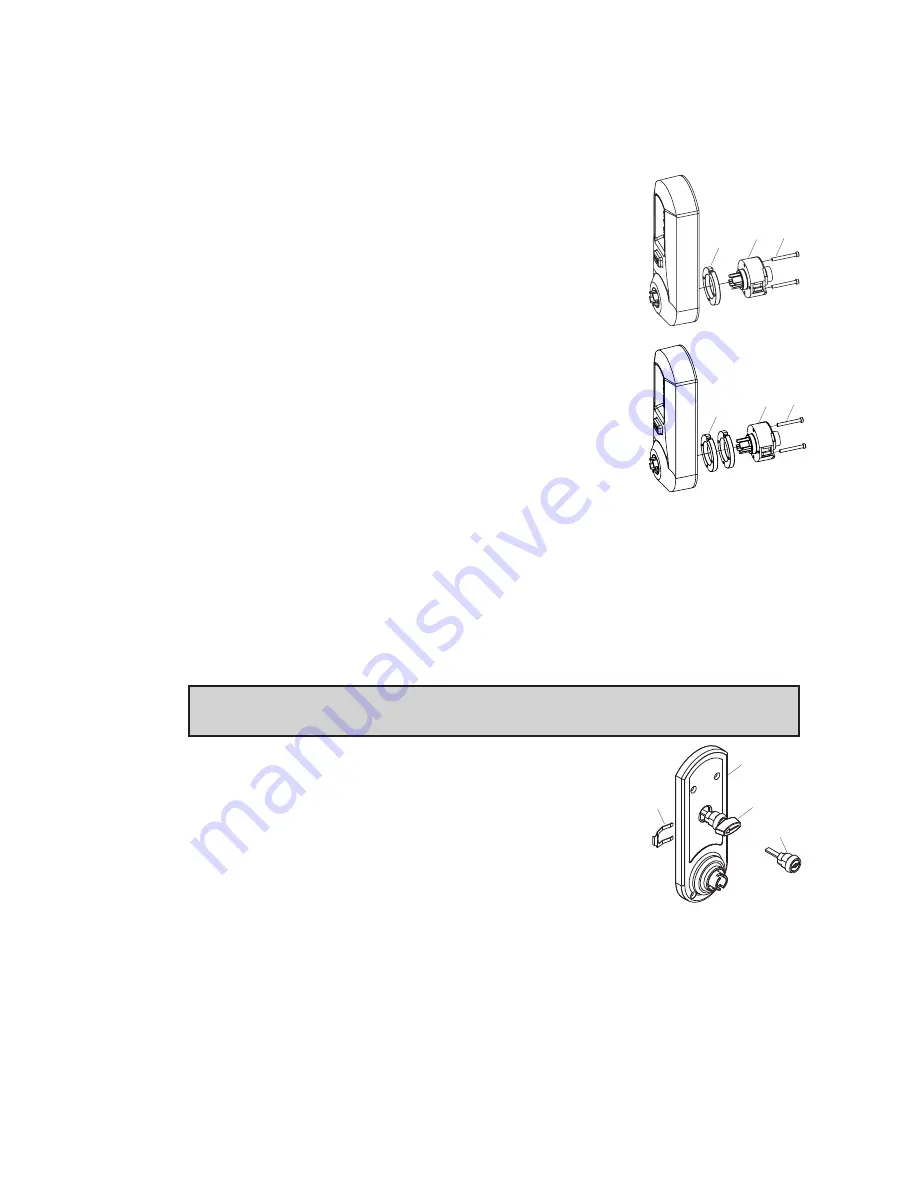
5
B-2
Remove the two connecting screws (a) from the cylindrical drive unit (b).
Rotate cylindrical drive unit 180 degrees. Reposition spacer (c) as found
before disassembly. Remount drive unit with the two connecting screws.
C.
DOOR THICKNESS
The Simplex 5000 lock is preassembled to
accommodate standard door thickness 1
5
⁄
8
" (41 mm)
to 2" (51 mm).
C-1 (Reference Figure A) For thinner door applications
of 1
3
⁄
8
" (35 mm) to 1
1
⁄
2
" (38 mm)
Remove and
discard the two connecting screws (a) from the
cylindrical drive unit (b). Remove and discard the
spacer (c). Remount the cylindrical drive unit using
the two shorter 1
3
⁄
8
" (35 mm) connecting screws
supplied.
C-2 (Reference Figure B) For thicker door applications
of 2
1
⁄
8
" (54mm) to 2
1
⁄
4
" (57mm)
Remove the two
connecting screws (a) from thecylindrical drive unit (b). Add the extra
spacer(c) supplied. Remount the cylindrical drive unitusing the same two
connecting screws (a) just removed. (Do not over tighten screws)
D.
INSTALLING THE PASSAGE SET
For models 504x & 505x only. When installing non-passage models,
skip to section E.
Note:
The end user may choose either a key cylinder (a) or turn knob (b)
actuator to engage the passage function.
D-1
Prior to installing the passage actuator, hold the
chosen actuator housing in one hand, and with the
other hand, rotate the key cylinder or knob
counterclockwise until it stops. If the key cylinder
actuator is used, withdraw the key, which will lock
the cylinder in this position (a detent in the turn
knob locks the cylinder).
D-2
Insert the key cylinder or turn knob assembly (a or b) into the opening
on the inside unit assembly (c). Upon completion, the arrow of the turn
knob should be pointing to the left, or the dot on the face of the key
cylinder actuator should be on the left.
D-3
Secure the passage set assembly with the spring clip (d) from the inside.
b
a
c
b
a
c
c
b
d
a
Summary of Contents for SIMPLEX 5000 CYLINDRICAL
Page 1: ...INSTALLATION INSTRUCTIONS SIMPLEX 5000 CYLINDRICAL ...
Page 13: ...Notes ...
Page 23: ...23 Notes ...






































