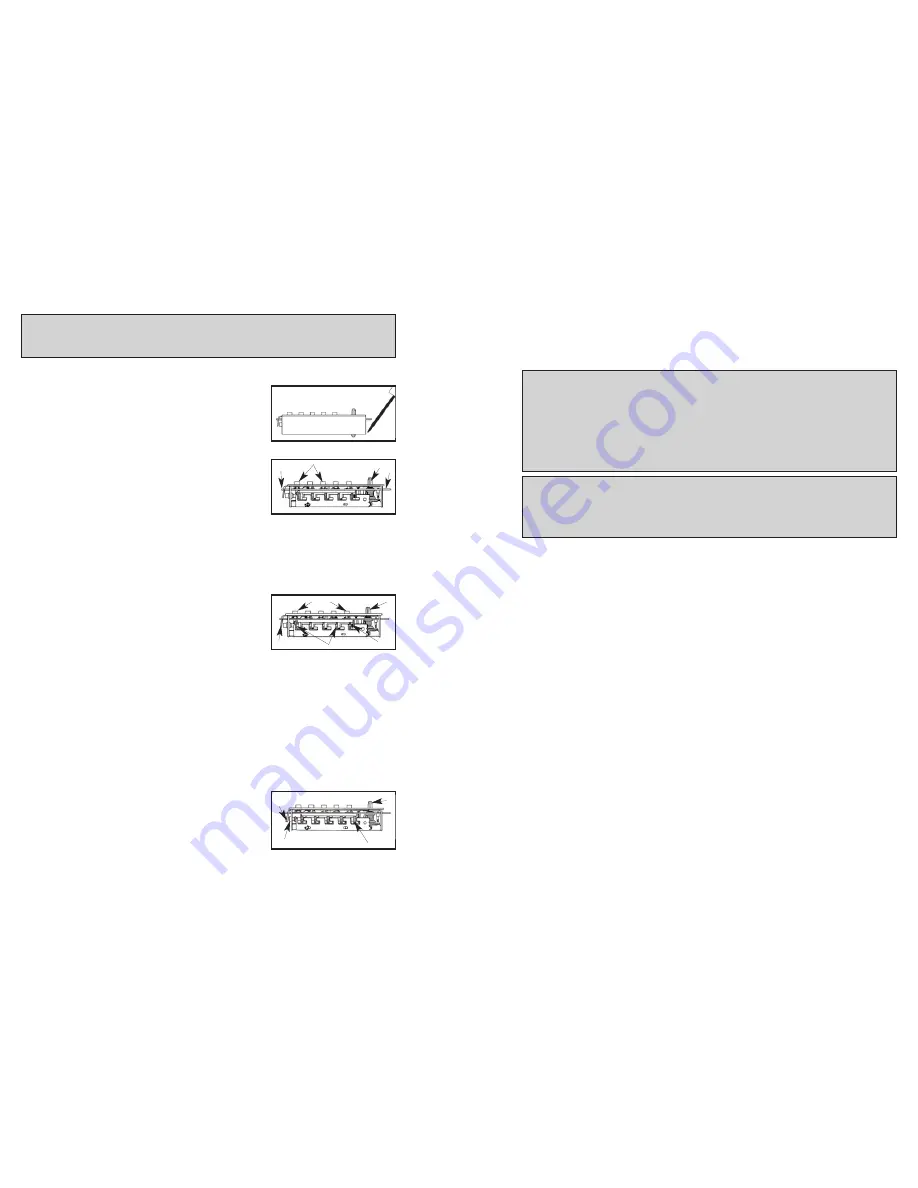
K-12
Once you have depressed all the digits in your new combination, turn the
control shaft (d) clockwise
(See Figure 11-4)
. The code change button (h)
under lockout slide (g), should pop up
(See Figure 11-4)
. Your new com-
bination is now set.
K-13
Look at the code gear pockets (f). The numbers in you new combination
should not be at the shear line (open position)
(See Figure 11-3)
.
Reinstallation
: Replace the 3-sided dust cover marked “Kaba Simplex.” Make
sure the staked joints on both end plates fit through the slots on the dust
cover. Stake the end 2 plate joints. Replace the combination chamber into the
lock using the same 2 screws removed earlier. Slip the drive cam assembly
back on the control shaft of the chamber assuring it is in the same position
as prior to removal. Re-secure the back plate, assuring the tailpieces are seat-
ed correctly using the same 2 screws removed earlier.
Testing
: Enter the combination you preset during the reset process. Turn the
outside thumbturn to the right (clockwise). The latch should retract. If the
latch does not retract, turn the outside thumbturn left (counter-clockwise)
and release, then enter the code again.
L. TROUBLESHOOTING
?
Lock fails to open when combination is entered and outside thumbturn is
rotated clockwise.
Buttons were not fully depressed when the combination was entered.
Lock not cleared of previous attempts to enter access codes.
Turn the outside thumbturn to the left to clear the wrong entry. Enter the
combination making sure you feel each button click to know that
it was depressed fully. Turn thumbturn clockwise.
?
Turning outside thumbturn clockwise always retracts latch without
depressing any buttons.
Lock is in zero combination.
Follow the procedure for setting a new combination (Section J, but omit
Step J-2).
?
Inside thumbturn only retracts bolt partially or not at all, in either clock-
wise or counterclockwise direction.
Bolt was not properly installed.
Remove and re-install the bolt. Review and follow instructions in Section E.
?
After setting a new combination, the lock works one time only, then fails to
open.
Buttons of intended combination were not fully depressed when changing
combination.
This is a lost combination situation. Review and follow instructions in
Section K.
13
12
K. INSTRUCTIONS FOR RESETTING UNKNOWN
COMBINATIONS
Remove and set aside the back plate held by on 4 screws. Remove the drive
cam assembly located on the control shaft on the back of the chamber.
Remove the combination chamber, held by 2 screws, from the lock.
To remove the 3-sided dust cover marked "Kaba Simplex," place the
combination chamber in the position below.
K-1
Place a small screwdriver on the edge of the
3-sided dust cover and push down on the
screwdriver
(See Figure 11-1)
. The cover
should pop loose. Once it does, pull the
cover off of the combination chamber.
K-2
Hold the chamber in one hand by the screw
tab (b) on each end with the key-stems (c)
facing you and the control shaft (d) at the
bottom
(See Figure 11-2)
.
K-3
Rotate the control shaft (d) counter-clockwise
and release to clear the chamber
(See Figure 11-2)
.
K-4
Look at the 5 code gears (e). If any code gear pockets (f) are already
at the shear line (open position), ignore them. They are not used in
the combination
(See Figure 11-3)
.
K-5
Find the code gear pocket/s (f) that is
farthest away from the shear line (open
position). Depress that key-stem/s (c) and
release
(See Figure 11-3)
.
K-6
Find the code gear pocket/s (f) that is the next farthest away from the
shear line (open position). Depress that key-stem/s (c) and release
(See
Figure 11-3)
.
K-7
Repeat step K-6 until all code gear pockets (f) are at the shear line
(open position).
K-8
If all the code gear pockets (f) are not lined up at the shear line
(open position), start over at step K-3.
K-9
Depress the lockout slide (g) at the top of the chamber and release. (looks
like one end of a spark plug)
(See Figure 11-4).
K-10
Rotate the control shaft (d) counter-
clockwise to clear the chamber and release.
The lockout slide (g) should pop out (button
will not move yet)
(See Figure 11-4)
.
K-11
Depress the key-stem/s (c) that you want in your new combination, releas-
ing each after it is depressed
(See Figure 11-2)
.
d
b
b
c (5)
f
g
c (5)
e (5)
h
g
f
d
(3 sided dust cover)
11-1
11-2
11-3
11-4
d






























