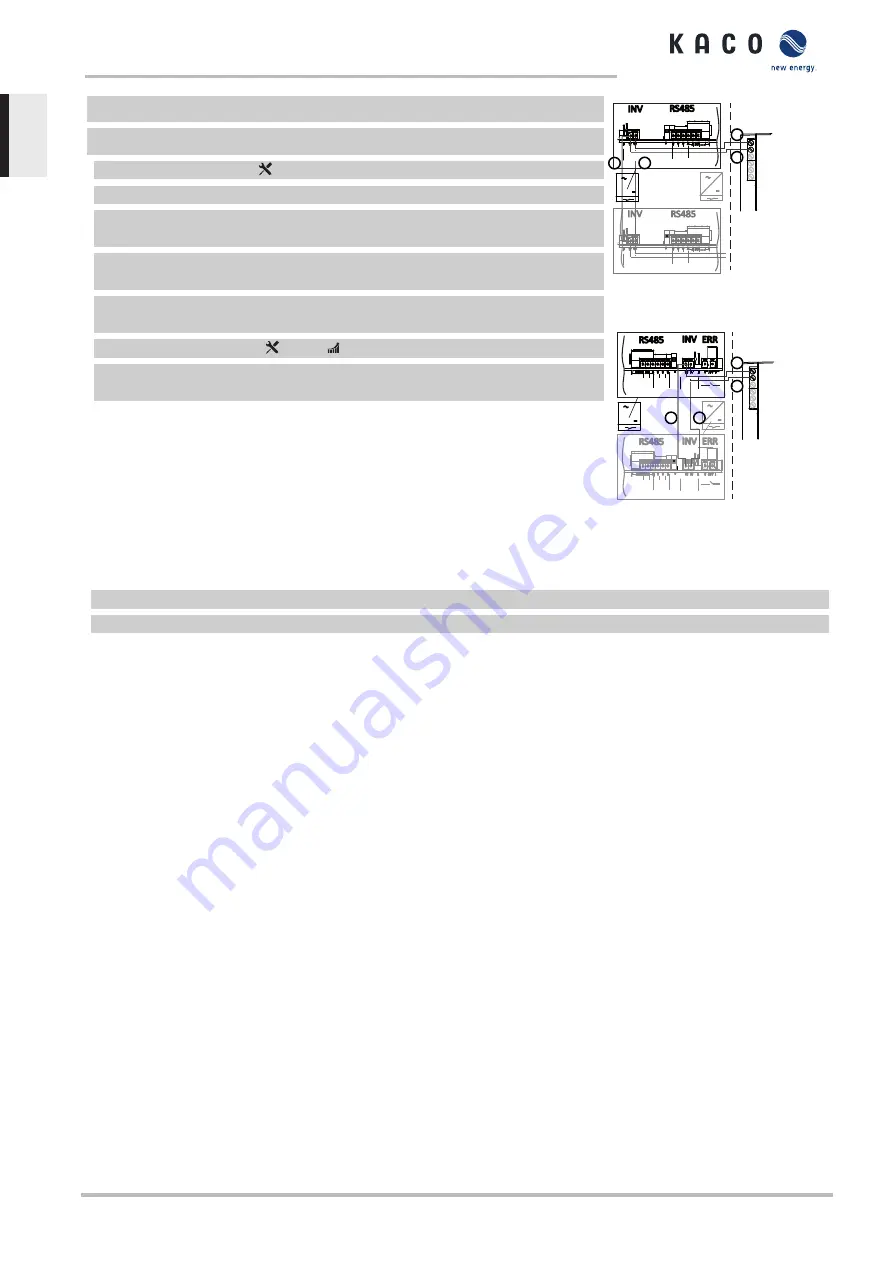
↻
Only suitable KACO inverters can be used.
↻
Housing doors open.
1 Undo the cable fittings [ W_19]
2 Pass the connecting cable through the cable fittings.
3 Connect wire A (+) to the terminal marked "EVU+" on the first device via the
"DO1" terminal of the Powador-protect.
4 Connect wire B (-) to the terminal marked "EVU-" on the first device via the
"GND" terminal of the Powador-protect.
5 Connect the other devices to one another as follows:
- wire A (+) to wire A (+) and wire B (-) to wire B (-).
6 Tighten the cable fitting [ W_19 / 2.5 Nm]
7 After commissioning: Activate the support for Powador protect in the para-
meter menu under the "Powador-protect" menu option.
D01
GND
4
3
2
1
INV Signal
RS485
GND GND
-
INV
OFF
+
1
2
x
x
y
y
BA B A
RS485
GND GND
-
INV
OFF
+
BA B A
Powador-
protect
A
B
A
B
Fig. 25:
Connect the device to
Powador-protect
RS485
ERR
B
A
GND
B
A
GND
-
D01
GND
4
3
2
1
RS485
ERR
B
A
GND
B
A
GND
-
+
INV
OFF
INV
OFF
+
1
2
x
x
y
y
INV Signal
Powador-
protect
A
B
A
B
Fig. 26:
Connect the device to
Powador-protect
7.8
Sealing the connection area
1 The requirements of protection class IP65 are met by closing the unused cable fittings with blind caps.
2 Close the housing door and lock it with a control cabinet key.
»
The device has been mounted and installed.
KACO blueplanet gridsave 50.0TL3-S
Page 28
EN
















































