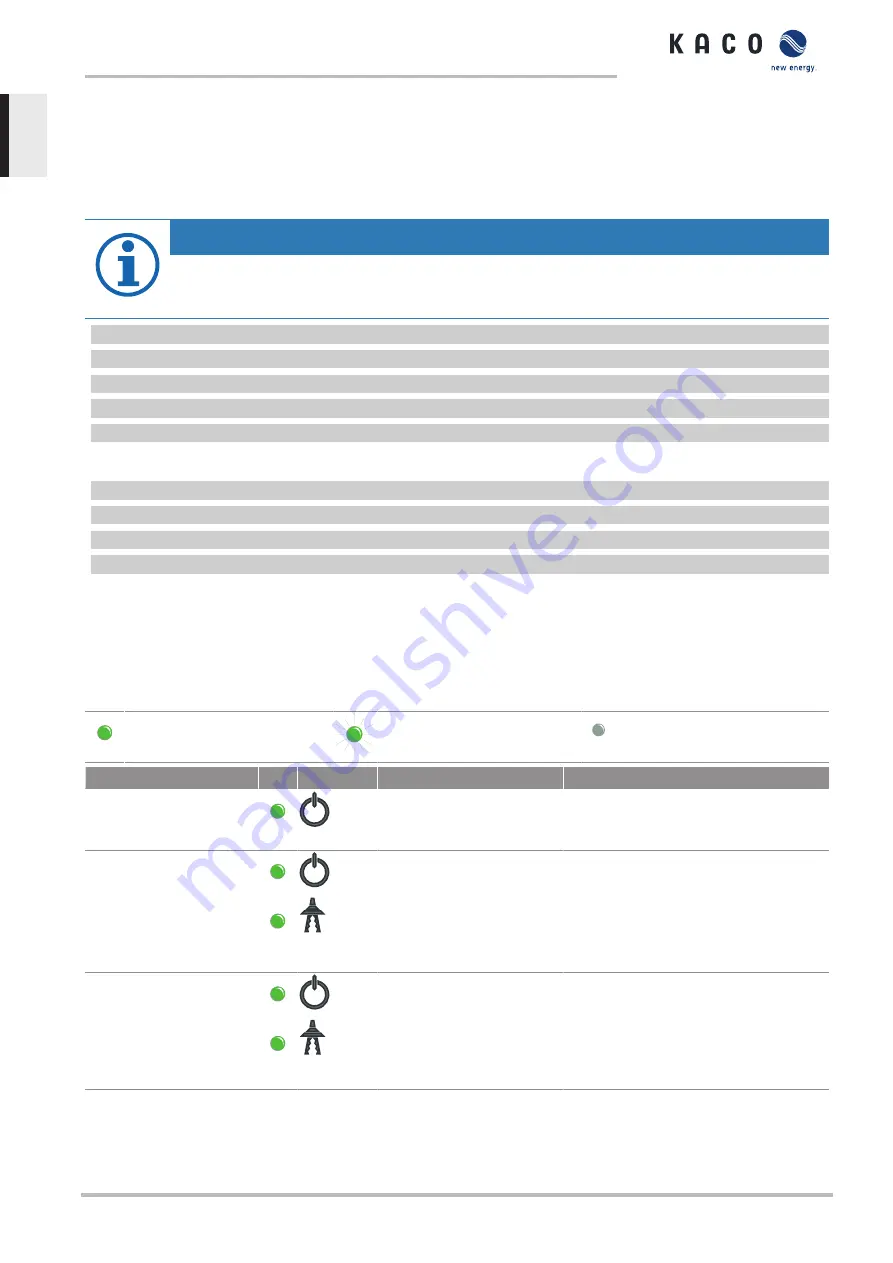
9
Configuration and operation
9.1
Initial start-up
When started for the first time, the device displays the configuration assistant. It takes you through the settings necessary
for the initial start-up.
NOTE
After configuration is completed, the configuration assistant does not appear again when the device is re-
started. You can then change the country setting only in the password-protected parameter menu. The
other settings can still be changed in the Settings menu.
1 In order to select a setting, press the
Up
and
Down
buttons.
2 To select the next menu option, press the
Enter button
.
3 To return to the most recently selected menu option, press the
ESC button
.
4 Set the required settings.
5 In the last menu option, press the
Enter button
.
Configuration assistant
1 Select the menu language.
2 Select the country of operation with grid type.
3 Set the date and time.
4 To store the set operator country and grid type permanently, confirm with "
Yes
".
»
You have completed the initial configuration. The device begins operation.
9.2
Controls
The device has a backlit LCD display as well as three status LEDs. The device is operated using 6 buttons.
The 3 LEDs on the device control panel show the different operating states. The LEDs can display the following states:
LED illuminated
LED flashing
LED not illuminated
Operating status
LED
Icon
Display
Description
Start
The green "
Operation"
LED is on when
the AC voltage is present, independent of
the DC voltage.
Start grid operation
Charging /discharging current The green "
Operating
" LED is lit.
The green "
grid operation
" LED is lit
after the country-specific waiting period*.
Ready for grid operation.
The interface switch engages audibly.
Grid operation
Charging /discharging current The green "
Operating
" LED is lit.
The green "
Grid operation
" LED is lit.
The "
charging/discharging cur-
rent
" icon appears on the LD display.
The device feeds into the grid.
KACO blueplanet gridsave 50.0TL3-S
Page 30
EN
















































