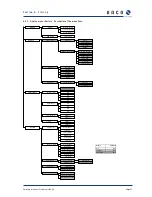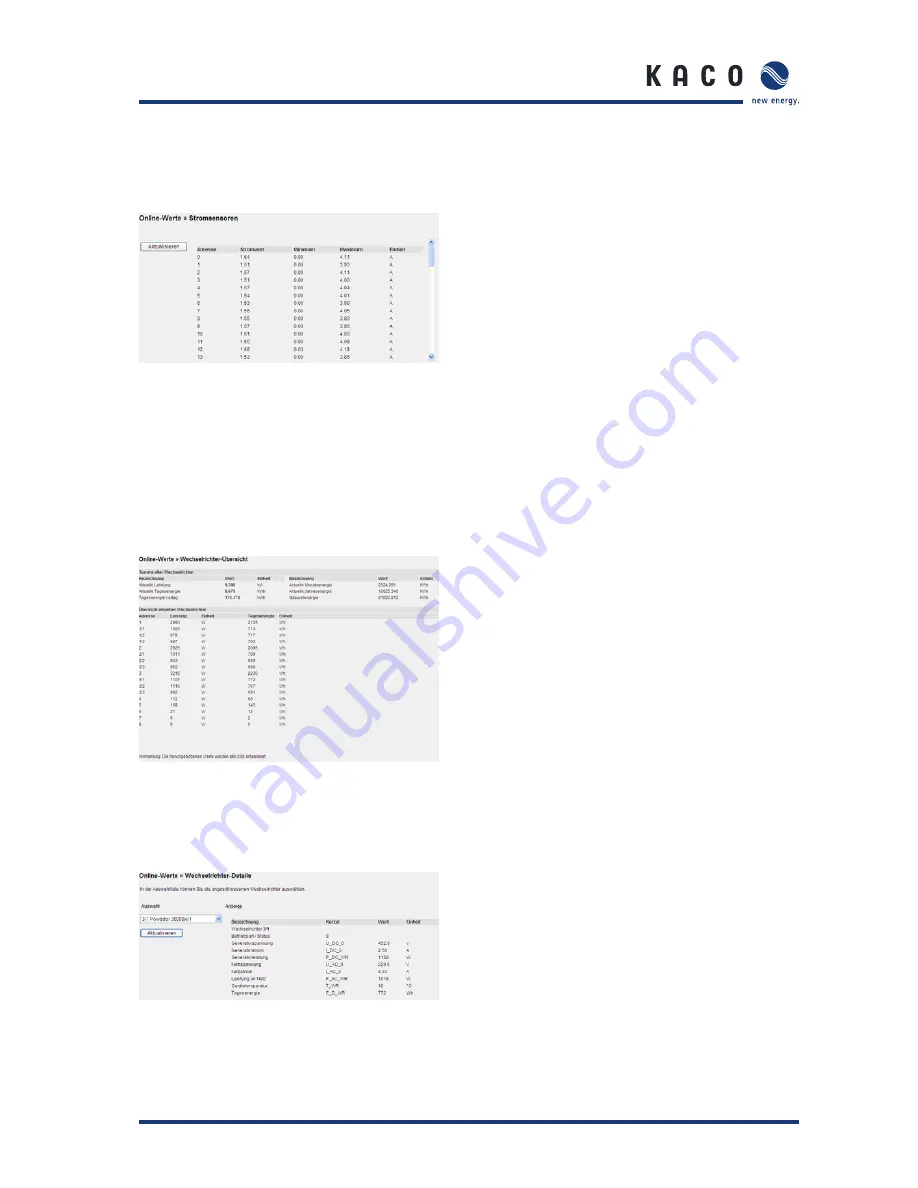
Operating Instructions Powador-proLOG_EN
Page 33
S e c t i o n 8 ·
M e n u D e s c r i p t i o n
8.2.2 Current
sensors
If current sensors (Powador-go) are connected, the current
measured values of the current sensors are shown here.
8.2.3 Inverter
overview
If inverters are connected and properly addressed, current
and accumulated measured values are shown here. Total
yields are displayed in the “Total for all inverters” section.
The “Overview of individual inverters”) section lists all con-
nected inverters, including address, unit status, current feed-
in power and daily yield that was reached at the time of the
query. Each inverter address is linked to the inverter details.
8.2.4 Inverter
details
This section shows all of the inverter’s measured values. You
can only select one inverter at a time from the drop-down list.
8.3 Status
8.3.1 System
messages
This menu item provides an overview of the possible alarm
statuses.
The
measured value alarms
result from the criteria speci-
fi ed in “Admin monitoring -> Formulas -> Criteria 0-4”. The
status overview lists the following information:
–
Designation:
The name that was defi ned in Formula -> Criterion”) is
shown
here.
–
Status:
Indicates whether the criterion is defi ned as active
or
inactive.
–
Upper limit:
This shows the current upper limit value for the
monitoring
criterion.
–
Actual value:
This shows the current actual value for the monitoring
criterion.
–
Lower limit:
This shows the current lower limit value for the
monitoring
criterion.
–
Alarm counter:
This shows how often the criterion exceeded a
limit
value.
–
Sending status:
Indicates whether there are currently alarm messages
that are waiting to be sent.
–
Information:
This shows when the last alarm occurred.
The system alarms relate to messages that are based
on faults in the monitoring system.
–
Designation:
The reason for the error message is shown here.
–
Alarm type:
Information about the type of e-mail/fax alarm
message.
–
Alarm destination:
Shows which contact the error message was sent to.
–
Alarm counter:
This shows how often the alarm was tripped.
–
Sending status:
Indicates whether there are currently alarm messages
that are waiting to be sent.
–
Info Information:
This shows when the last alarm occurred.
The
Sending status of e-mails
status shows the sys-
tem’s current status. For example, if e-mails are waiting to be
sent, “busy” is shown in the “sendstate” fi eld. The normal
status is “Ready to Send”.