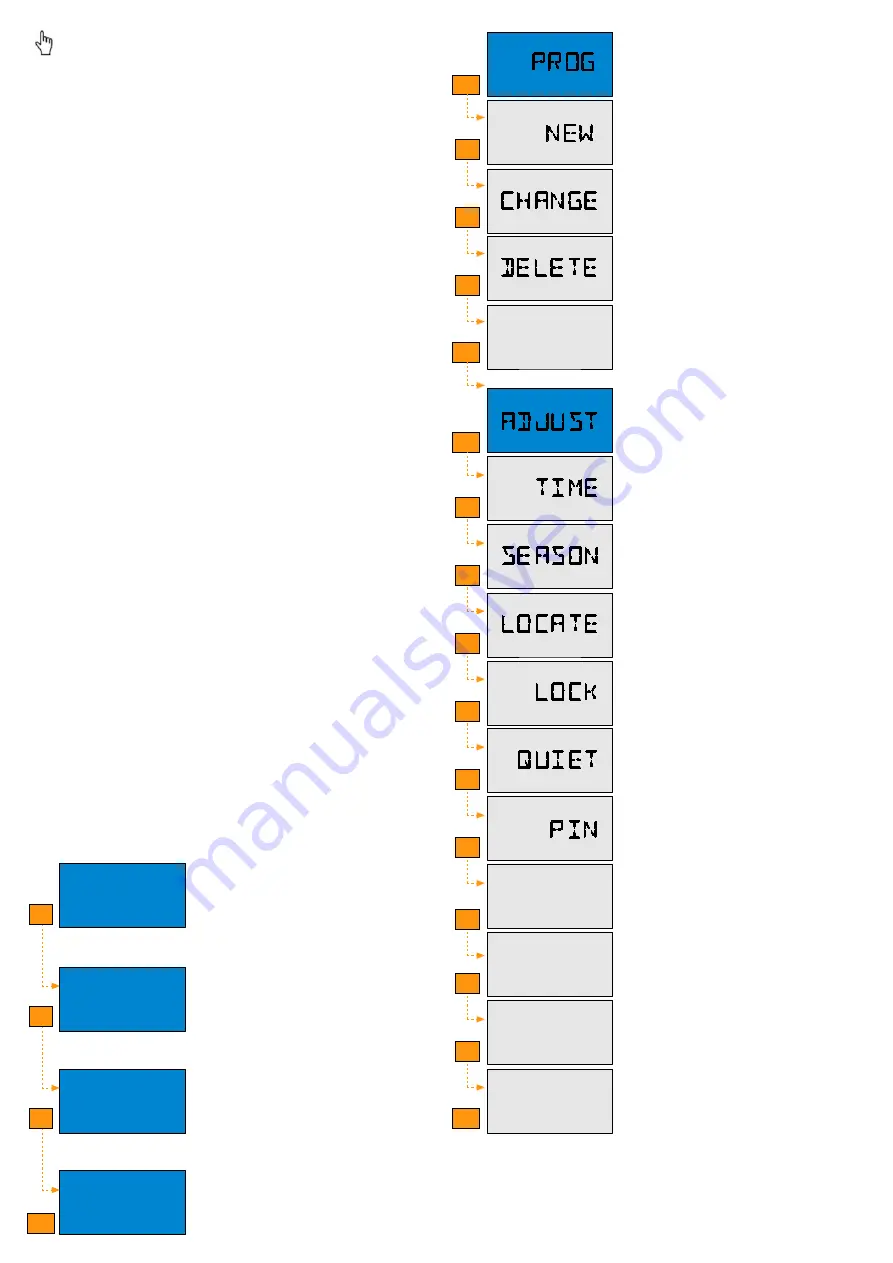
MENUS:
Press SET button on the main screen to access the menus. If the
lock function is deactivated, PROG menu appears on the screen. Use
the direction buttons to see ADJUST,DISPLY and EXIT
MANUAL MODE
Manual mode is used for setting or testing the desired relay output, or
deactivating the program operation. This mode could be activated for
both of the relays separately. If output A is locked it can't be switched
to manual mode for output A, but it can be switched for output B.
For blocking the activation of manual mode, the related output should
be locked. Lock function is described on page 7.
There are two different manual modes.
1-TEMPORARY MODE :
When the subsequent program steps in,
temporary manual mode would be deactivated.
Temporary manual mode for Relay A :
Push
▼
button until the flashing hand icon appears on the left of the
screen.
Throughout the manual mode, for changing Relay
A
output, it is
necessary to push and release ▼ button.
In this mode, if the subsequent program for Relay
A
changes the
output, manual mode would be deactivated automatically and
ASTRO operates the program. Otherwise manual mode would
continue to be active for Relay
A
.
To deactivate this mode for Relay
A
as an option, push
▼
button until
the flashing hand icon disappears.
Temporary manual mode for Relay B :
Push
▲
button until the flashing hand icon appears on the right of the
screen.
Throughout the manual mode, for changing Relay
B
output, it is
necessary to push and release
▲
button.
In this mode, if the subsequent program for Relay
B
changes the
output, manual mode would be deactivated automatically and
ASTRO operates the program. Otherwise manual mode would
continue to be active for Relay
B
.
To deactivate this mode for Relay
B
as an option, push
▲
button
until the flashing hand icon disappears.
2- PERMANENT MODE :
It is only possible to deactivate permanent
mode as manually.
Permanent manual mode for Relay A:
Push
▼
and
SET
buttons at the same time until the hand icon
appears on the left of the screen.
Permanent manual mode is not deactivated automatically. The only
way to deactivate this mode is manually.
Throughout the manual mode, for changing Relay
A
output, it is
necessary to push and release ▼ button.
To deactivate this mode for Relay
A
, push
▼
button until the hand
icon disappears.
Permanent manual mode for Relay B:
Push
▲
and
SET
buttons at the same time until the hand icon
appears on the right of the screen.
Permanent manual mode is not deactivated automatically. The only
way to deactivate this mode is manually.
Throughout the manual mode, for changing Relay
B
output, it is
necessary to push and release
▲
button.
To deactivate this mode for Relay
B
, push
▲
button until the hand
icon disappears.
PROGRAM:
All program settings could be done.
Creating new program, changing or
deleting an existing program.
ADJUST:
Device settings could be done.
information :
In this menu, program and device
settings could be monitored without
making changes. Use the direction
buttons to see information about sunrise,
sunset, programs, memory status,
season (summer-winter), latitude,
longitude,quiet mode status.
PROGRAM MENU:
Press SET button on PROG screen to
access the Program Menu. Use the direction
buttons to see NEW,CHANGE,DELETE and
EXIT menus.
NEW
: New programs are created.
CHANGE : Existing programs could be
changed.
DELETE : Existing programs could be
deleted. It is possible to delete all
of them or the selected one.
SET
▲
▲
▲
SET
▲
▲
▲
SET
SET
▲
▲
▲
▲
▲
▲
▲
SET
ADJUST MENU:
In this menu, device settings could be done.
Real Time Clock and Calender could be set
in TIME menu
In this menu, daylight saving time settings
could be done. If AUTO is chosen, device
determines beginning dates of the summer
and winter automatically.
Coordinates and time zone settings of the
location could be done in this menu.
Lock function could be activated to prevent
unauthorized persons from using the device.
This mode could be activated for both of the
relays separately.
Quiet mode could be activated to stop the
program operation for a certain period.
In this menu, PIN code could be changed.
PIN code is a 4 digit number.
Language could be changed to turkish or
english
All device settings except time and date are
set to default.
The device could be restarted time and date
Settings would be cleared.
ınfo
prog
adjust
back
Langua
defaul
reset
▲
▲
back
back




























