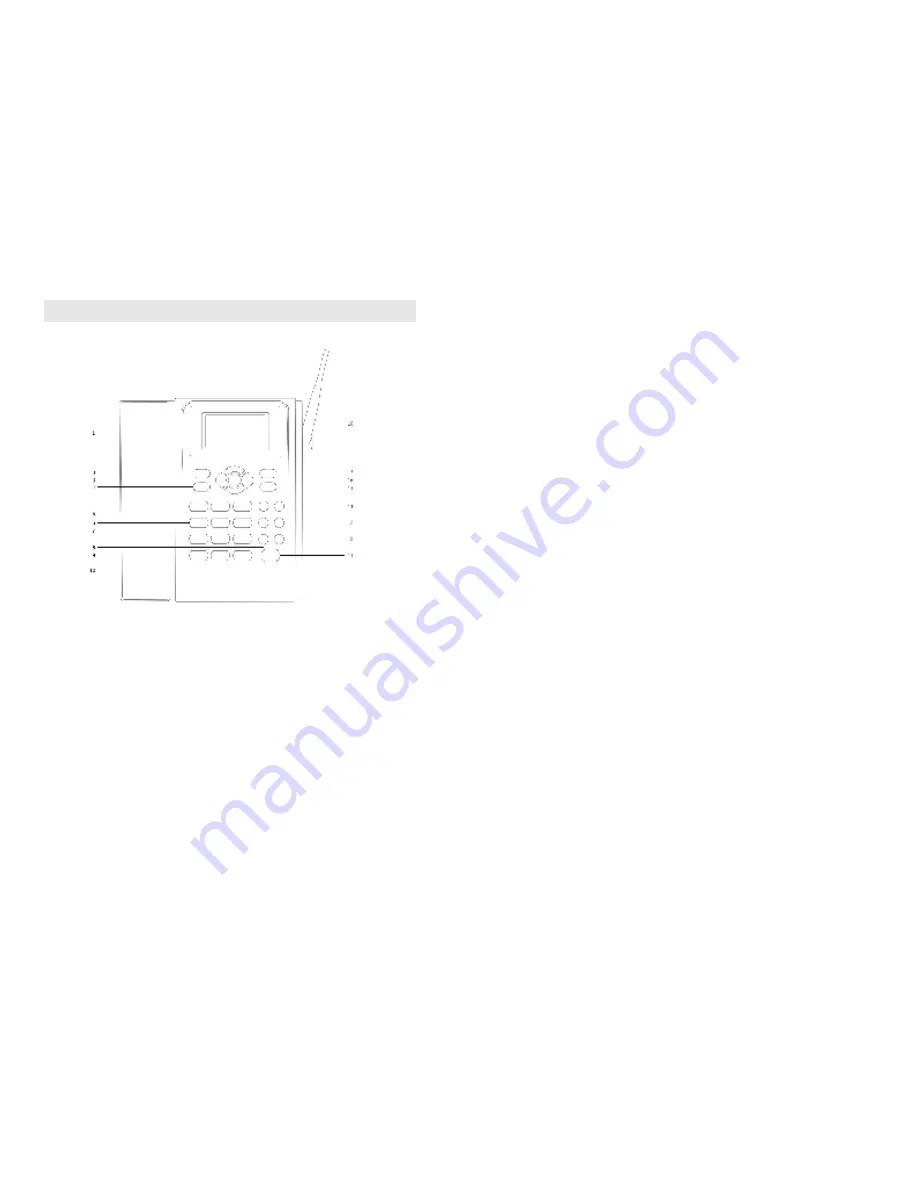
10
6 General Appearances
6.1 Keys Location
1
、
LCD 2
、
left key 3
、
ok 4
、
send
5
、
phonebook 6
、
numerical keys 7
、
set 8
、
KF
9
、
symbol 10
、
switch 11
、
hands free 12
、
redial
13
、
CALL LOG 14
、
delete 15
、
on/off 16
、
direction key
17
、
right key 18
、
antenna
6.2 Keys description
·
OK/Left:
In standby status, press the key to enter main menu
;
In menu status, press the key to enter the next sub-menu or the
level menu surface.
·
Delete:
11
In menu status, press the key to return to the last menu status, and
main function is to complete the exit function;
In edit status, press the key to delete the last word;
In dialing or send message status, press the key to delete the last
character.
·
Right:
In menu status, press the key to return to last menu;
In dialing status, press the key to delete the digit.
·
On/Off:
In menu status, press the key to quickly exit to standby state;
On-hook state, press the key to reject the coming call when calling
(do not disturb function);
In the calling status, press the key to end the current calling and
return to standby status;
In off state, press the key for some seconds, the phone will enter
boot state.
In on state, press the key for some seconds, the phone will enter
close/off condition.
·
Set key:
In on-hook status, press the key to enter set menu.
·
Numerical keys:
In on-hook, off-hook or hands free status, press the related keys to
dial out the phone number;
In input state, input the corresponding letter according to different
input methods.
·
# Key:


























