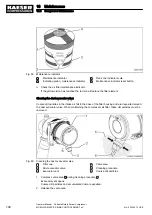10.6.7 Compressor air filter maintenance
■ Operating the machine without filter elements fitted is not permitted!
■ Do not use filter elements with damaged folds or seals.
■ The use of unsuitable or damaged filter elements can allow dirt to enter the pressure sys‐
tem and cause premature wear and damage to the machine.
Service the compressor air filter should any of the following occur:
■ Warning message with specific message code (see Table 83) on the display of the
SIGMA CONTROL SMART.
■ Maintenance indicator is activated.
■ Maintenance interval as per the maintenance schedule has expired.
Message code
Action
2201
Replace / clean the filter element
Tab. 83 Specific message code for “Service air filter”
Material Compressed air for blowing out
Spare part (if required)
Cleaning cloth
Precondition The machine is switched off and has cooled down.
Air consumers are disconnected,
the discharge valves are open,
the machine is fully vented, the pressure gauge reads 0 psig.
Both doors are open,
the «Controller ON/OFF» switch is switched off,
the negative cable of the battery has been disconnected.
Damaged filter element.
Machine damaged due to contaminated intake air.
➤ Do not try to clean the filter element by striking or tapping it.
➤ Do not wash the filter element.
➤ Follow all instructions carefully.
Checking the air filter contamination level:
Air filter maintenance is required when the yellow piston inside the maintenance indicator reaches
the red zone.
10 Maintenance
10.6 Compressor Maintenance
No.: 902366 10 USE
Operator Manual Portable Rotary Screw Compressor
MOBILAIR M55 PE SIGMA CONTROL SMART pV
147