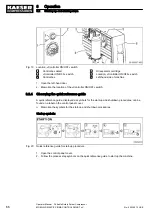8.4 Confirming alarm and warning messages
■ Information evaluated by the controller is stored in the event memory.
■ Warning and alarm messages are indicated on the display.
■ The message is stored in the controller's event memory at the same time.
8.4.1 Confirming alarm messages
When an alarm message is displayed:
■ The machine is shut down and/or cannot be restarted.
■ The assigned signal indicator illuminates red.
Precondition Fault rectified.
➤ Confirm the message using the «Enter» key.
The alarm indicator is extinguished.
The alarm symbol on the status bar remains active.
If the fault is not yet rectified:
The message line in the event memory has a coloured (red) frame.
Acknowledging the message:
The event memory status bar continues to display the confirmed message.
Once the fault has been successfully remedied, the message still needs to be acknowledged by
restarting the SIGMA CONTROL SMART.
➤ Restart the SIGMA CONTROL SMART to acknowledge the alarm message.
The message is acknowledged.
The machine can be started.
8.4.2 Confirming warning messages
Before an alarm, a warning message is displayed:
■ The assigned signal indicator illuminates orange.
Precondition The cause of the warning is rectified
➤ Confirm the message using the «Enter» key.
The warning message is extinguished.
The warning symbol on the status bar remains active.
If the fault is not yet rectified:
The message line in the event memory has a coloured (orange) frame.
Acknowledging the message:
The event memory status bar continues to display the confirmed message.
Once the fault has been successfully remedied, the message still needs to be acknowledged by
restarting the SIGMA CONTROL SMART.
8
Operation
8.4
Confirming alarm and warning messages
76
Operator Manual Portable Rotary Screw Compressor
MOBILAIR M55 PE SIGMA CONTROL SMART pV
No.: 902366 10 USE