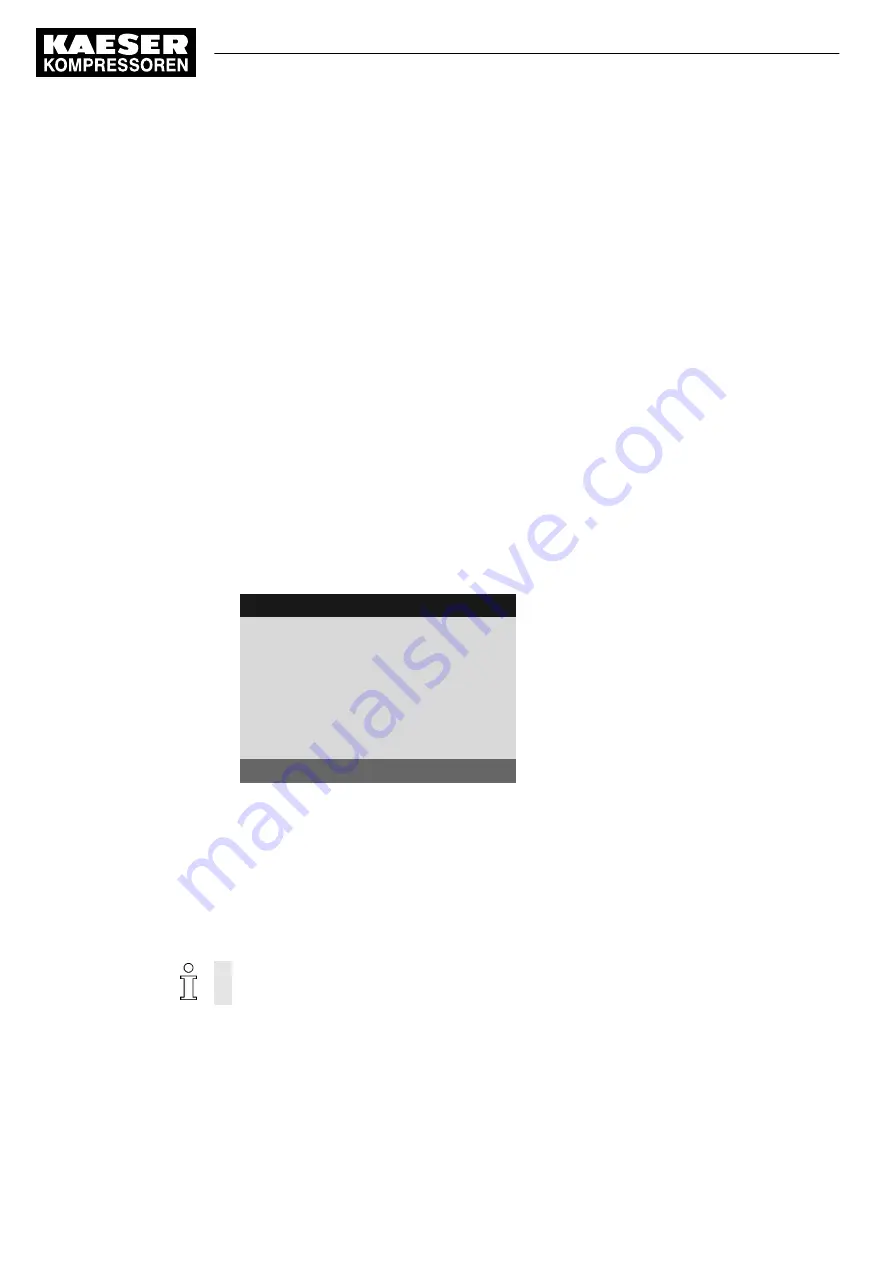
5. Press «Enter».
The setting is applied.
6. Press «Escape» repeatedly to leave this menu.
Result The target pressure is set.
➤ Adjust the target pressure rise time as required.
8.6.4.3 Setting the target pressure rise time
The target pressure is increased linear to prevent the controller output from immediately reaching
the full speed. This gives the system time to build up the actual pressure. If the full target pressure
would be instantly used, the system and hence the actual pressure could overcompensate.
To avoid an over-compensation of the actual pressure during machine start, you can set a delay
beyond the target pressure rise time (0 s to 99 s). The target pressure delay is inactive if 0 s is set
as target pressure rise time.
Precondition Access level 2 is activated.
1. Open the 5.4.2
<Configuration – Operating modes – Pressure control> menu.
2. Use «Up» or «Down» to select the
Set pressure rise time line.
3. Press «Enter».
The setting mode is active.
4 0 0 m b a r
0 8 : 1 5 A M
8 0 ° C
Header
5.4.2 Pressure control
Menu
Source actual pressure
p1,p2
Source set pressure
p1,p2
Local set pressure
1.0bar
KP
1.0rpm / mbar
KI
1.00rpm / (mbar *s)
Set pressure rise time
60s
Active line
4. Use «Up» or «Down» to set the value for
Set pressure rise time.
5. Press «Enter».
The setting is applied.
6. Press «Escape» repeatedly to leave this menu.
Result The target pressure rise time is set.
8.6.4.4 Setting the proportional and integral amplification
Set the following values for the target pressure.
Setting the
KP (proportional amplification) and KI (integral amplification) values is used to activate
the PI controller and is performed empirically.
Precondition Access level 2 is activated.
Starting value KP: 0.1 rpm / mbar
Starting value KI: 0.01 rpm / (mbar *s)
8
Initial Start-up
8.6
Operating modes in frequency-controlled machines
98
Service Manual Controller
SIGMA CONTROL 2 BLOWER ≥ 4.0.X
No.: 901700 14 E
















































