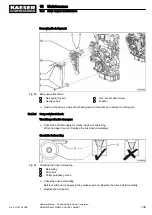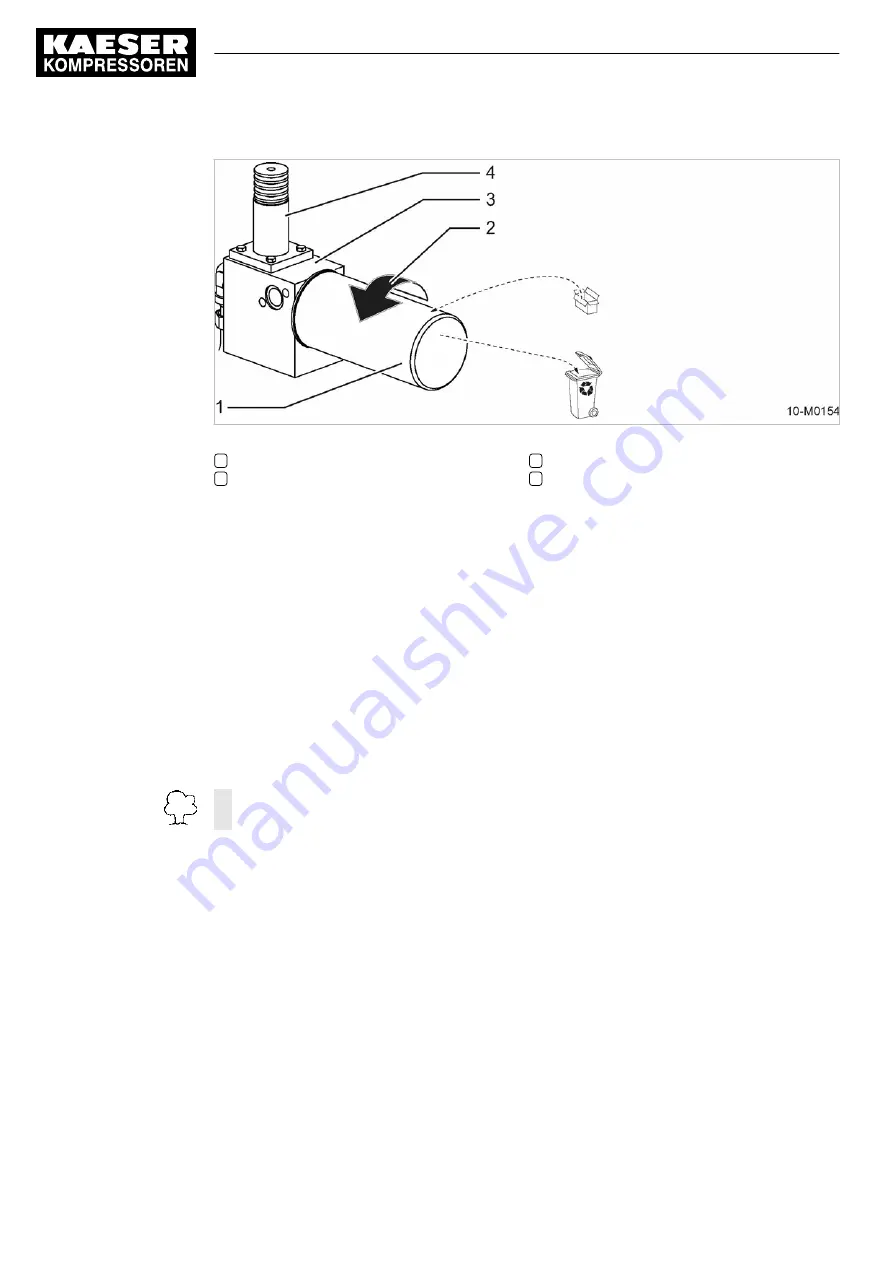
Fig. 65 Change the oil filter
1
Oil filter
2
Direction of rotation to unscrew the oil fil‐
ter.
3
Thermostatic valve
4
Ambient temperature sensor (not with Op‐
tion db)
Changing the oil filter
1. Open the left-hand door.
2. Prepare a receptacle.
3. Loosen the filter by turning counter-clockwise and catch any escaping oil.
4. Carefully clean sealing surfaces using lint-free cloth.
5. Lightly oil the new filter's gasket.
6. Turn the oil filter clockwise by hand to tighten.
7. Check the oil level in the oil separator tank.
Cooling oil level too low: Top off the cooling oil.
8. Turn on the «battery disconnect switch».
9. Close the door.
Dispose of old cooling oil and any materials or parts contaminated with oil according to envi‐
ronment protection regulations.
Starting the machine and performing a test run
1. Start the machine and run in IDLE until the operating temperature is reached.
2. Close the outlet valves.
3. Shut down the machine.
4. Wait until the machine has automatically vented.
Pressure gauge reads 0 psig!
5. Open the outlet valves.
6. Open the right-hand access door.
7. After approximately 5 minutes: Check the cooling oil level.
Cooling oil level too low: Replenish with more cooling oil.
8. Visually inspect for leaks.
9. Close the door.
10 Maintenance
10.6 Compressor Maintenance
152
Operator Manual Portable Rotary Screw Compressor
MOBILAIR M82 SIGMA CONTROL SMART
No.: 901783 08 USE