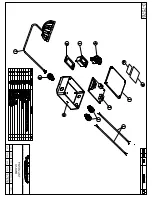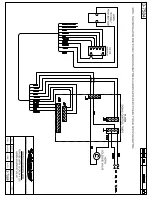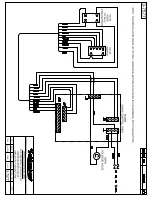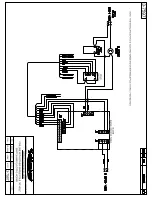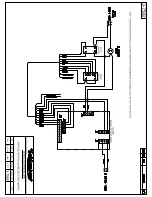M-485B Horn Signal Controller Instructions
Rev. 4/12/2022
Customer Support: 1-920-793-4507
Location and Mounting:
The M-485B Enclosure must be installed in a location protected from weather, inside the main
control console, within appx. 2-1/2 feet of the intended switch location. Three feet (0.9M) of
switch cable harness is provided. Extra length of this cable can be provided upon request. See
drawing 3-7575 for mounting hole size and locations on the enclosure.
The M-129 Rocker Switch is intended for installation in the P548-04 mounting bezel, which is
installed in the console switch panel. The P548-04 mounting bezel allows for installation in
panel material thickness of .062” (1.57mm) to .375” (9.52 mm) thickness.
1.)
The hole in the panel should be cut per the switch cutout depicted on drawing 3-7575.
NOTE: If the switch is to be used without the P548-04 mounting bezel, the hole will
need to be smaller! Verify dimensions before cutting!
2.)
Clean the console panel surface. Remove adhesive backing, align and install the P356-
11 Nameplate on the panel.
3.)
Verify that the wiring harness switch connections can be pulled up through the panel to
connect the switch.
4.)
Apply marine silicone sealant to the panel surface to seal the bezel.
5.)
Mount the P548-04 Bezel in the hole and wipe off excess sealant.
6.)
Bring the wire harness from the M-485B through the hole and make connections to the
M-129 Switch per wiring diagram enclosed.
7.)
Verify correct operation in the following sections before installing M-129 Switch into
P548-04 Bezel. Once the switch is installed in the bezel it is very difficult to remove.