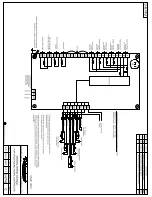Kahlenberg
Instructions, M-522, Software Rev. R., Rev. 10/7/2019
Page 4 of 10
STEP 1.)
Tabs 1 through 3: Factory Default Setting is OFF.
Tabs 1 through 3 concern installations where 2 or more M-522 Controllers are installed onboard.
These tabs control how the M-522 Controllers will communicate with each other.
If there is only one M-522 Controller to be installed, all Tabs 1 through 3 should remain OFF.
Proceed to step 2.
For 2 or more M-522 Controllers, Tab 3 must be set to ON. Tab 1 and 2 must be set to OFF on
the main M-522 Unit that is wired to the sound and light producing devices. Any additional M-
522 Controllers that are connected act only through CAN connection to the main M-522, and
must have Tab 1 and 2 set as follows for up to 3 additional units:
Tab 1 Tab 2
Unit 2 ON
OFF
Unit 3 OFF
ON
Unit 4 ON
ON
STEP 2.)
Tab 4: Factory Default Setting is OFF.
Tab 4 determines whether or not the M-522 Controller will allow the aft and forward horn to
sound simultaneously. Per IMO Rules, where two ship whistles are installed a distance greater
than 100M apart, they must not be sounded simultaneously. The factory default setting of OFF
will allow simultaneous sounding of the whistles. If the ship whistles are greater than 100 meters
apart, Tab 4 should be changed to the ON position to prevent the ship whistles from being
sounded simultaneously as a combined whistle system per IMO Rules.
STEP 3.)
Tabs 5 and 6: Factory Default Setting is OFF.
Tabs 5 and 6 control the General Emergency Alarm function (12-24VDC input at terminal 32).
Depending on the configuration of the tabs, the controller will either generate the GEA code as
activated by a momentary pushbutton or maintained pushbutton; OR will accept an externally
generated signal from an external alarm panel. See the table below for valid configurations of
the GEA Function tabs.
Tab 5
Tab 6
Function
OFF
OFF
Momentary Pushbutton
OFF
ON
Maintained Pushbutton
ON
OFF
Externally Generated GEA
Signal