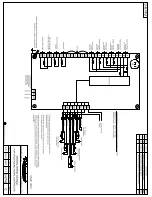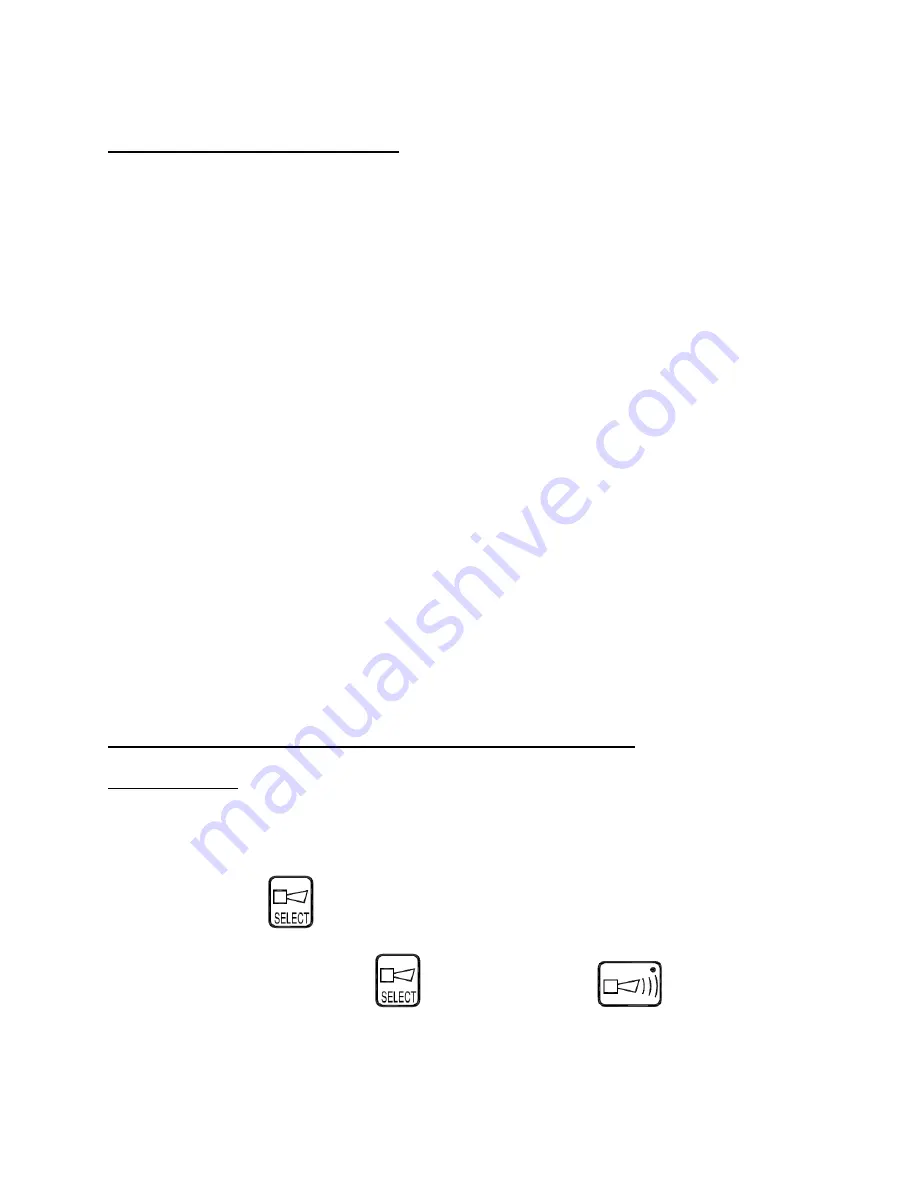
Kahlenberg
Instructions, M-522, Software Rev. R., Rev. 10/7/2019
Page 5 of 10
MOUNTING AND CONNECTIONS:
The M-522 is to be installed in a location protected from weather. It mounts easily into a console
and is secured by fastening the bezel through the console to the enclosure with four (4) 4mm x
40mm flat head screws (provided). An opening of 5.89” (150mm) wide x 3.28” (84mm) high
should be made in the console where the unit is to be placed. The M-522 includes a gasket used
to provide a seal between the bezel of the M-611 and the console surface. See details per Drg. 3-
6728. An additional bead of RTV silicone sealant may be applied around the perimeter of the
Bezel for additional ingress protection if the mounting surface is not perfectly flat or has a poor
finish.
For bulkhead mounting the rear of the housing includes (4) holes for mounting the housing
directly to the bulkhead, per Drg. 3-6728. If the unit is bulkhead mounted, the mounting
fasteners should be sealed with RTV silicone sealant or equivalent to protect against water
ingress.
The M-522 includes male/female terminal blocks that can be disconnected for easier wiring to
the unit, labeled per Drg. 3-6749. Wiring should be connected per Drg. 3-6749 utilizing shielded
cables and wire gauge per electrical requirements as given below:
Power Source Required: 100-240 Volt A.C., 50/60 Hz, 1 Ph. AND/OR 8-30 Volts D.C.
Electrical Current Flow Required : .5 Amp
Output Power: 100-240 Volt A.C., 50/60 Hz, 1 Ph., AND/OR 8-30 Volts D.C.
Switching Capacity of Outputs: 2 Amps maximum, each output
Operating Temperature Range: 0-70 deg. C., 32-158 deg. F.
Enclosure Cable Fittings: (3), requiring 10-14 mm cable
ADDITIONAL PROGRAMMING REQUIRED AT THE KEYPAD:
1.) Device Setup:
On certain vessels, some of the sound signaling devices such as aft horn, may not be installed. In
those cases, the M-522 can be customized to exclude the user from being able to select or attempt to
operate those devices that do not exist. To disable a device, simultaneously press and hold the
“Horn Select” Button
and the button of the device to be disabled for ten seconds continously.
TheLED on the deselected device will flash, notifying the user when the device is disabled. For
example, pressing the “Horn Select”
and “Aft Horn” button
simultaneously for 10
seconds will disable the “Aft Horn” switch. To re-enable a device, the process is the same, and the
LED will stop flashing when the device is returned to active status. Once the devices that are not
included in the sound signal system have been disabled, the M-522 is set up and ready for normal
use.