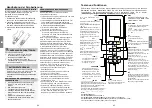Setting the TIMER
TIMER ON setting
TIMER OFF setting
TIMER ON & OFF setting(example)
TIMER ON/OFF - Set the amount of time after which the unit will automatically turn on/off.
Press TIMER button to initiate
the ON time sequence.
Press Temp. up or down button for
for multiple times to set the desired
time to turn on the unit.
Press Temp. up or down button for
for multiple times to set the desired
time to turn off the unit.
NOTE:
1. When setting the TIMER ON or TIMER OFF, the time will increase by 30 minutes increments with each
press, up to 10 hours. After 10 hours and up to 24, it will increase in 1 hour increments. (For example,
press 5 times to get 2.5h, and press 10 times to get 5h,) The timer will revert to 0.0 after 24.
2. Cancel either function by setting its timer to 0.0h.
Point remote to unit and wait 1sec,
the TIMER ON will be activated.
Press TIMER button to initiate
the OFF time sequence.
Point remote to unit and wait 1sec,
the TIMER OFF will be activated.
Current
time 1PM
2:00PM
3:00PM
4PM
5PM
6PM
Timer starts
Unit turns
ON
Unit turns
OFF
2.5 hours later
5 hours later
3:30PM
Example: If current timer is 1:00PM,
to set the timer as above steps, the
unit will turn on 2.5h later (3:30PM)
and turn off at 6:00PM.
ON/O
FF
M OD
E
FAN
SH
OR
T
CU
T
TIME
R ON
TIME
R OFF
TEM
P
SLEE
P
1
sec
ON/O
FF
M OD
E
FAN
SH
ORT
CU
T
TIME
R ON
TIME
R OFF
TEM
P
SLEE
P
ON/O
FF
M OD
E
FAN
SH
OR T
CU
T
TIME
R ON
TIMER
OFF
TEM
P
SLEE
P
ON/O
FF
M OD
E
FAN
SH
OR
T
CU
T
TIME
R ON
TIME
R OFF
TEM
P
SLEE
P
1
sec
x5
xn
xn
x10
xn
Keep in mind that the time periods you set for both functions refer to hours after the current time.
TIMER
TIMER
TIMER
TIMER
How to Use Advanced Functions
Swing function
Airflow direction
LED DISPLAY
Press Swing button
The horizontal louver will swing up and down
automatically when pressing Swing button.
Press again to make it stop.
If continue to press the SWING button, five
different airflow directions can be set. The
louver can be move at a certain range each
time you press the button.
Press the button
until the direction you prefer is reached.
NOTE:
When the unit is off, press and hold
MODE
and
SWING
buttons together for one second,
the louver will open for a certain angle, which makes it very convenient for cleaning. Press and hold
MODE
and
SWING
buttons together for one second to reset the louver
(Model dependent).
Keep pressing this button more than 2 seconds,
the vertical louver swing function is activated.
(Model dependent)
2s
Keep pressing this button more than 5 seconds,
the indoor unit will display the actual room
temperature. Press more than 5 seconds again
will revert back to display the setting temperature.
Press this button to turn on and turn off
the display on the indoor unit.
5s
Press LED button
Press this button more
than 5 seconds(some units)
Swing
LED
LED
Swing
Swing
EN
EN
60
61
Summary of Contents for KCD-24
Page 49: ...kaisai com ...