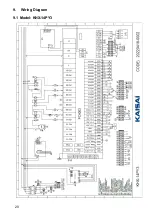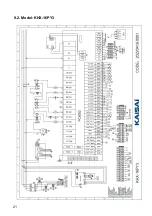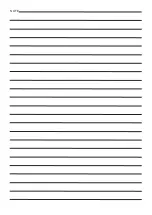2
3
Key function
Key number
Key name
Key Function
○
1
Lock screen
Click this key to lock the screen. White
represents not enabled, while blue represents
enabled
○
4
On and off
Click this key to switch ON or OFF. Blue
represents ON, while white represents OFF
○
5
Temperature
setting
Click this key to set the target temperature
○
15
Mode key
Hot water mode, heating mode, cooling mode,
hot water+ heating mode or hot water+ cooling
mode can be selected by pressing this key
Note:
○
2 is home icon. This icon is shown by sliding the main interface.
○
3 is tank water temperature. The machine is in hot water mode when this
icon is shown; Otherwise this icon is not shown.
○
6 is outlet water temperature or room temperature. If H25=0, the outlet
water temperature will be shown. If H25=1, the room temperature will be
shown.
○
7 is Target Temperature of No.1 Unit.
○
8 is fault icon. This icon will flash when there is an error shown up, then the
display will enter failure record interface after tapping this icon;
○
9 is defrosting icon. It will display in the defrosting process of the unit.
○
10 is timing mute icon which displays only when activated.
○
11 is timing switch which displays only when activated.
○
12 is ambient temperature.
○
13 is system time.
Summary of Contents for R290 Series
Page 1: ...INSTALLATIONMANUAL AIR TO WATER HEAT PUMP SERIES R290...
Page 2: ...MODEL KHX 14PY3 KHX 16PY3 Air to Water Heat Pump Installation Manual...
Page 9: ...6 4 Unit Dimension mm 4 1 Models KHX 14PY3...
Page 23: ...9 1 Model KHX 14PY3 9 Wiring Diagram 20...
Page 24: ...21 9 2 Model KHX 16PY3...
Page 38: ...35 V202109HH01...
Page 39: ...NOTE...
Page 40: ...kaisai com 20220425 0003...