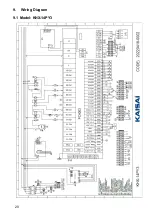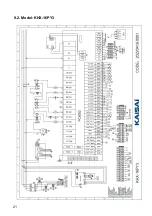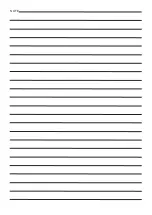28
10.4.1. Buttons description
Key number
Key name
Key function
○
1
Time setting
Click this key to set the time function.
○
2
Factory
parameter
Click the key and enter the password
to enter the factory parameter settings
and status parameters interface.
○
3
Curve key
Click this key to view the temperature
curve.
○
4
Adjust brightness
Click this button to adjust screen brightness
○
5
Fault
Click to view fault history
One key electric
heating
When activate electric heating function, the color
of the icon will turn blue, otherwise it will
turn white.
10.4.2. Time setting
In the setup interface:
(1) Tapping the button
①
, then the interface display is shown as follows:
⑥
Summary of Contents for R290 Series
Page 1: ...INSTALLATIONMANUAL AIR TO WATER HEAT PUMP SERIES R290...
Page 2: ...MODEL KHX 14PY3 KHX 16PY3 Air to Water Heat Pump Installation Manual...
Page 9: ...6 4 Unit Dimension mm 4 1 Models KHX 14PY3...
Page 23: ...9 1 Model KHX 14PY3 9 Wiring Diagram 20...
Page 24: ...21 9 2 Model KHX 16PY3...
Page 38: ...35 V202109HH01...
Page 39: ...NOTE...
Page 40: ...kaisai com 20220425 0003...