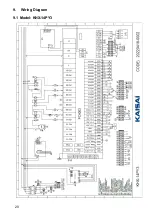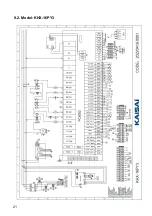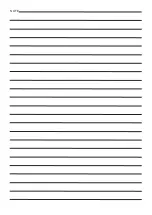31
③
Time period setting
Set the time to turn on and the time to turn off
④
Turn page
A total of 6 timing switch time periods can be set
which can be selected by turning the page
10.4.6. Temperature Curve
In the setup interface:
Tapping operating mode button
④
, then the interface display is shown as
follows:
Note:
1) This curve function records the water inlet temperature, water outlet
temperature, tank water temperature and ambient temperature;
2) Temperature data is collected and saved every five minutes.
Timekeeping is made from the latest data saving, if the power is
disrupted when the time is less than five minutes, the data during such
period will not be saved;
3) Only curve for power-on status is recorded, and that for power-off will
not be saved;
4) The value of the abscissa indicates the time from the point on the curve
to the current time point. The rightmost point on the first page is the
latest temperature record;
5) Temperature curve record is provided with power-down memory
function.
10.4.7. Color Display Calibration
In the setting interface: Tapping operating mode button
⑤
, then the interface
display is shown as follows:
Summary of Contents for R290 Series
Page 1: ...INSTALLATIONMANUAL AIR TO WATER HEAT PUMP SERIES R290...
Page 2: ...MODEL KHX 14PY3 KHX 16PY3 Air to Water Heat Pump Installation Manual...
Page 9: ...6 4 Unit Dimension mm 4 1 Models KHX 14PY3...
Page 23: ...9 1 Model KHX 14PY3 9 Wiring Diagram 20...
Page 24: ...21 9 2 Model KHX 16PY3...
Page 38: ...35 V202109HH01...
Page 39: ...NOTE...
Page 40: ...kaisai com 20220425 0003...