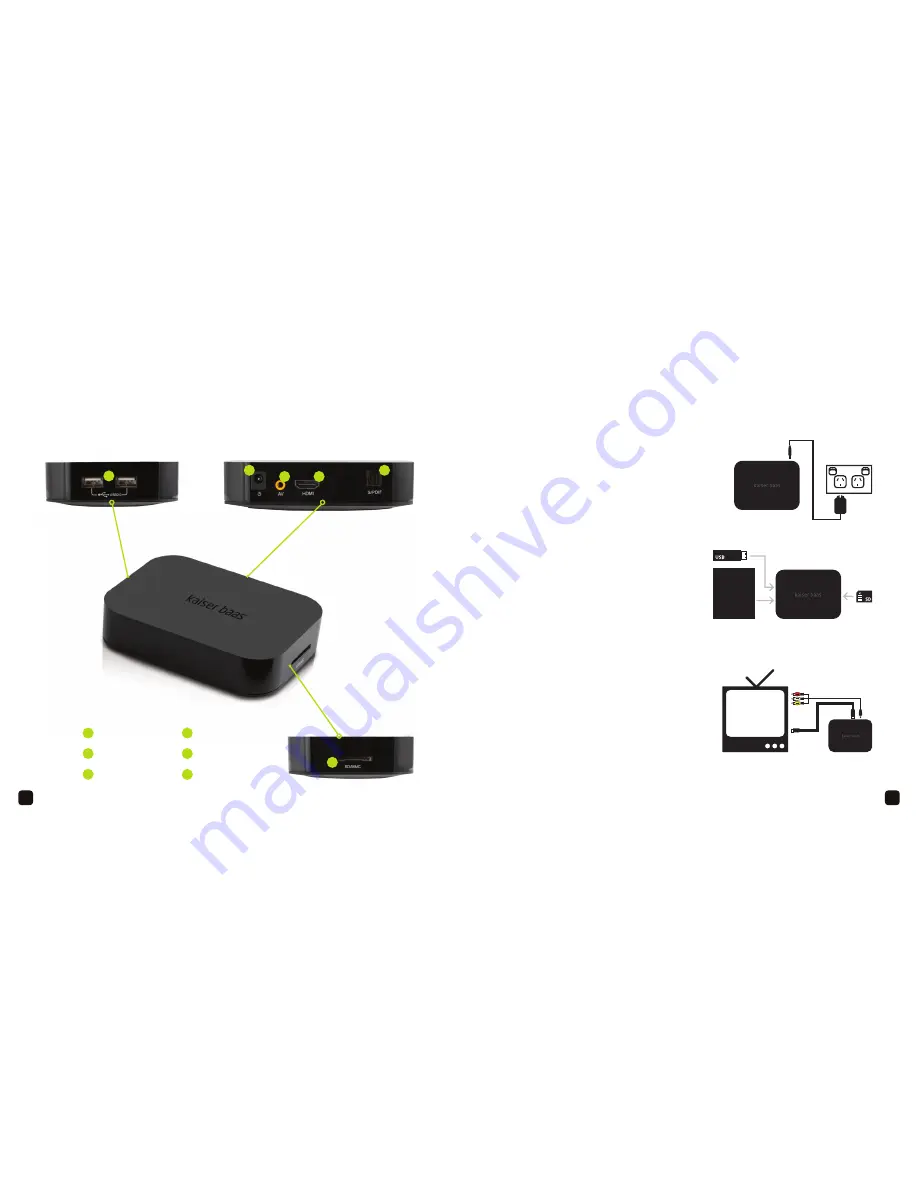
6
PRODUCT DIAGRAM
USB inputs
SD/MMC input
Power socket
AV output
HDMI output
S/PDIF output
1
2
3
4
5
6
1
2
3
4
5
6
Left
Right
Back
7
SETUP HD MEDIA HUB
Step One: Plugging Into Mains Power
Connect the power supply from the back
of the HD Media Hub into a power point.
Step Two: Connect Media Source
You can connect most USB flash drives (also
known as memory sticks), SD memory cards
or portable hard drives to the HD Media Hub.
Connect your USB or SD card to the
appropriate input socket on the HD
Media Hub.
Step Three: Connecting To Television
AV cables:
with the supplied AV cable, connect
from your HD Media Hub AV port to the correct
television AV inputs and then turn the HD Media
Hub on.
HDMI*:
with a HDMI cable connect from your
HD Media Hub HDMI port to the correct television
HDMI input and then turn the HD Media Hub on.
HARD DRIVE
*HDMI cable not provided.
AV cable
HDMI
cable
OR
Summary of Contents for HD Media Hub
Page 1: ...HD Media Hub User Guide ...
Page 9: ......



























