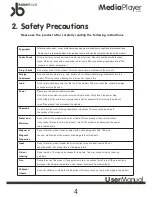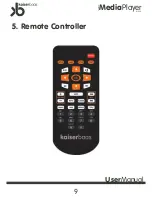Media
Player
Network
K1000
User
Manual
10
5-1. Remote Controller
Specification for Remote control
Power
Turn on or Turn off power
Setup
Enter into Setup menu, or finishing setting up.
Lang
Choose the language you want
P
icture
Adjusts the brightness, contrast, and colour. It selects a picture property
according to the following order. (Brightness -> Contrast -> Colour)
Change the value of each property by using the left and right arrow button.
TV out
You can change different TV output mode with this Button eg. HDMI output
Play
Play or pause, play JPG slideshow
UP
Move up, down between different options or items
DOWN
L
eft
Move back
right
Move left, right in setting up mode, to choose the right mode.
S
top
Stop the currently played file or go back to previous Menu
O
k
Confirm your selection or setting
>>|
Skip forward to next track or media file
|<<
Skip back to previous track or media file
>>
Forward or backward search of the current movie (Each click doubles
the search speed -x2,x4,x8,x16,and x32 speeds).
<<
+
Volume up
-
Volume down
Mute
All sound becomes silent
Goto
Jump to the desired position of movie during playback.
Bookmark
Supports stopped points and bookmarked
points (up to 9 in order)
Audio
Selects a specific audio source when multiple audio sources exist in a
movie file
INFO
Displays the information of a played file
R
epeat
button
Click once, it repeats the track once, click twice, it loops all files in
the same folder, click 3 times, the repeat function is turned off.