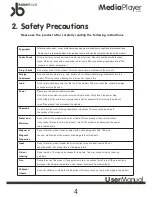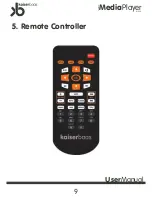Media
Player
Network
K1000
User
Manual
12
Connect red and white audio cables from K1000 to same coloured input jack of TV or audio
device.
6-3. Connection with 2Ch of Normal Audio
6-2. Connection with HDMI Output
Connect the MediaPlayer and your TV with HDMI cable, Turn on the MediaPlayer and your TV. Please
confirm your TV is on HDMI mode, then set the K1000 to HDMI mode by pressing the “TV out”
button of the remote controller several times until the picture appears. The HDMI light on the front of the unit
should be illuminated