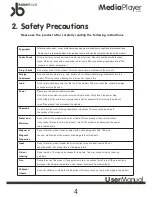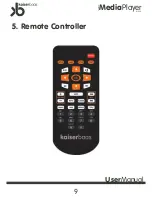Media
Player
Network
K1000
User
Manual
15
8. Network based data sharing with a PC
1.
Connection to a PC
You can use either a direct or cross cable for the connection. (cable not supplied)
2.
Connection using a HUB (or internet Router)
For the connection to a hub or internet router, use a direct cable, Connect the LAN port of the K1000
to a LAN port of the hub or Internet router using a LAN cable.
NOTE
To be connected to MediaPlayer a PC (Notebook) should have a 10/100Mbps LAN card.
Either a cross or direct LAN cable can be used for the connection.
8-1. LAN Cable connection between PLAYER and a PC