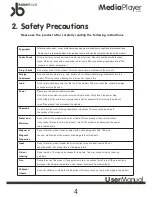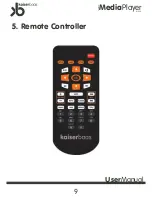Media
Player
Network
K1000
User
Manual
17
8-2. Data Sharing setup for Windows 98/ME
[3].
If the folder is shared, you will see a hand mark on the folder icon.
My Movie
[4].
Go to “Control Panel > Network” and , among the displayed items, select “ TCP/IP > LAN card name ”
[5].
After checking “Specify an IP address ” enter your IP address and subnet mask.
Then click “OK”.
Example.
IP Address : 192.168.1.3
/ Subnet Mask : 255.255.255.0
WARNING
You can find the LAN card name under “Device Manager—Network Adapter”
WARNING
If your PC already has “Obtain IP address automatically ” checked
and the IP is automatically assigned from an internet router or DHCP server, You
may not need this setup.
If you want this IP setup, please obtain an available IP address and subnet mask
from the router manufacturer or DHCP service provider