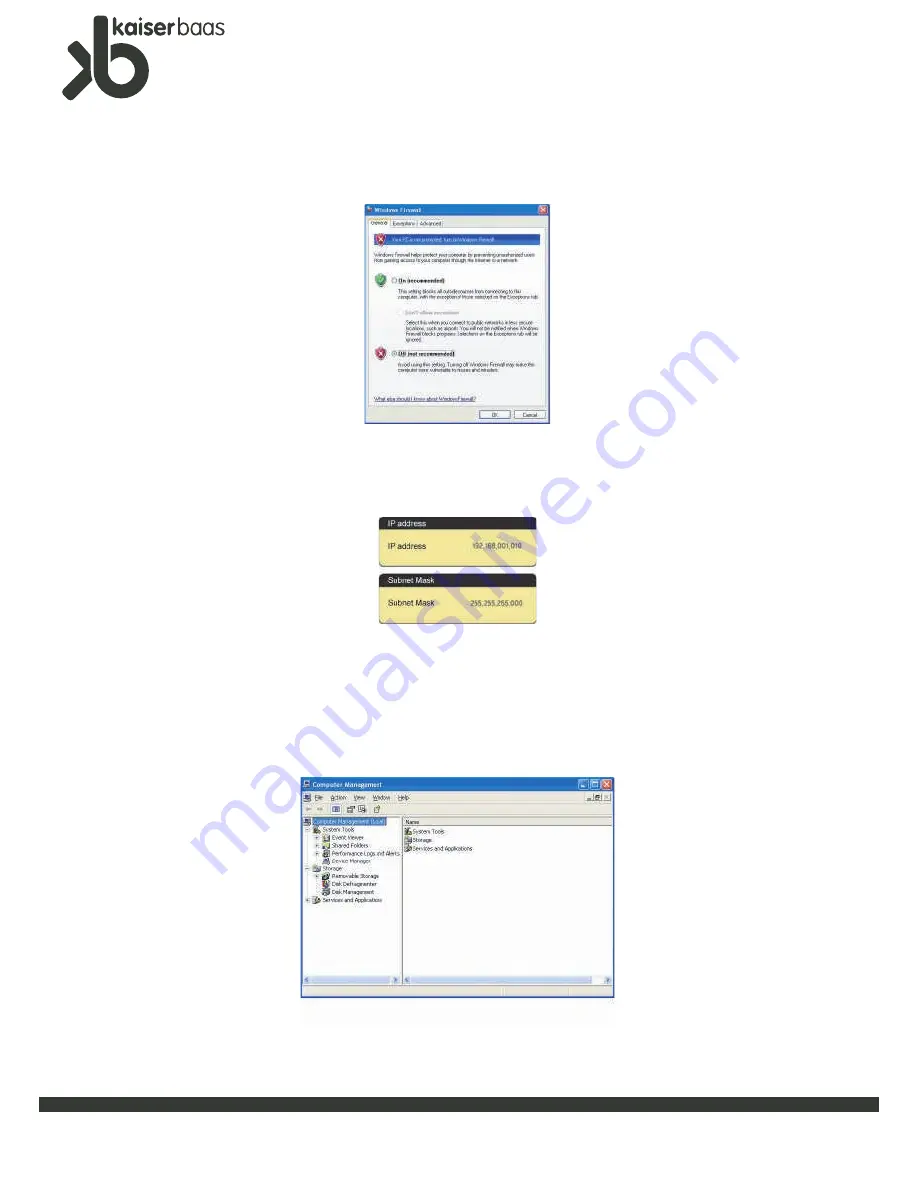
Media
Player
Network
K1000
User
Manual
26
8-3. Data Sharing setup for Windows XP
After selecting off, click on “ OK ”.
[8].
Configure MediaPlayer K1000’s network environment. After pressing “Setup” button, select “IP SETUP”
among the “NETWORK” setup items and set this to manual Setup.
Then enter your IP address and
subnet mask.
Example.
IP address:192.168.1.10
/
Subnet Mask: 255.255.255.0.
A PC cannot recognize an unformatted HDD. If your HDD is not formatted yet, please format is by
following the instructions below. Generally, if you purchase a new HDD, it is not formatted.
1)
Connect MediaPlayerK1000 to your PC via a LAN cable.
2)
Go to “Start > Control Panel > Administrative Tools > Computer Management” and select “Disk
Management”
















































