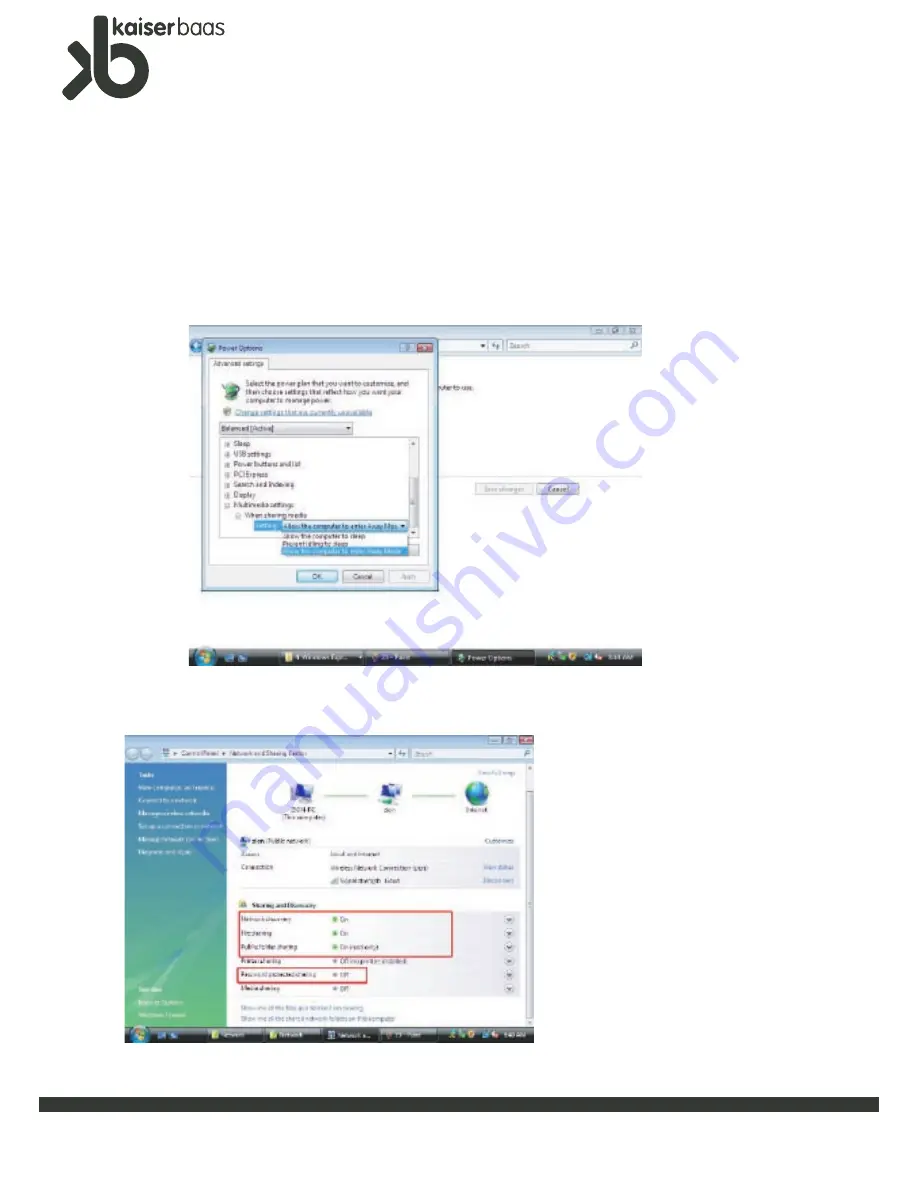
Media
Player
Network
K1000
User
Manual
33
8-4. Data Sharing setup for Windows Vista
2) Power managements settings.
Enter into the control panel, Enter ‘Power options’ in Classic page, click ‘ Choose when to turn
off the display’ then set as following.
‘Turn off the display time: never.’
‘Advanced settings’
‘Multimedia Setting:Allow computer to enterAway Mode.’
3) Share folder settings
Click “ Windows’ icon and choose ‘Network’. Go to ‘Windows Network and Sharing Centre’
Network Discovery: on
File sharing: on
Public folder sharing: on( read only, password required )
Password protected sharing:off.













































