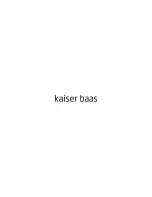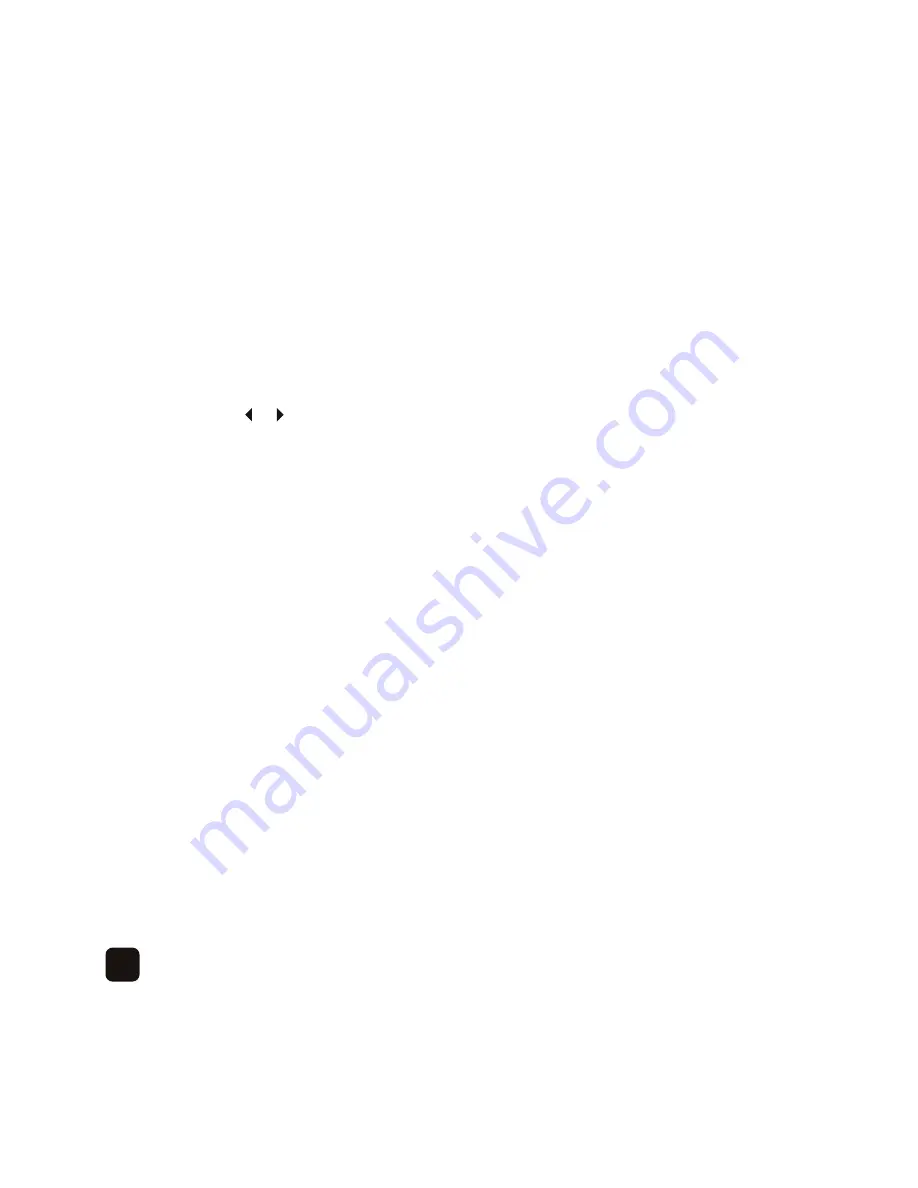
Pause:
Press the
‘Play/Pause’
button to pause and resume playback. When a video is paused,
information about the video such as file name, file type, file size and resolution will
appear on-screen.
Volume:
Press the or directional buttons to adjust the volume level.
On-screen menu:
Press the
‘On-screen menu’
button to access options for changing the aspect
ratio, brightness level, the option of repeating one or more video files and the ability to jump to a
different time in the video. Play, pause, rewind, forward, last track and next track functions are also
accessible from the on-screen menu.
To exit
‘Movie’
mode press the
‘Return’
button until you see the main menu.
20