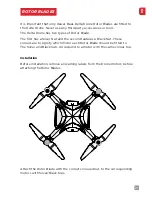34
EN
FAQ
Q1. My Drone does not take-off?
A1.
Make sure that your Delta Drone is powered-on and the motors are
armed, as per the User Guide instructions. Refer to the User Guide for
detailed information on how to operate the Drone safely.
A2
. The battery may be flat. Please ensure the Drone battery is fully
charged and that the Transmitter batteries are fresh.
Q2. My Transmitter is beeping. Make it stop!
A1.
Ensure that the Transmitter is set to Mode 1 (Manual Mode) and the
Return to Home button is not de-pressed. Also check that the Throttle
(Left Stick) is completely down, in the lowest position.
Q3. My Drone is beeping! What does this mean?
A1.
If the Drone is beeping, this more than likely means that the battery
is close to being empty. What you are hearing is the Low Voltage Alarm.
Please refer to the User Guide for further details.
A2.
The Drone could also be beeping to let you know the Position on the
Transmitter is incorrect or the RTH button is de-pressed. Set your Delta
Drone Transmitter to Position 1 (Manual Mode) and check the RTH button.
Q4. My Drone keeps tipping when I take-off!
A1.
It is often difficult for new Pilots to get used to the take-off procedure.
To take-off without tipping, give the Drone a smooth lift of power with the
Throttle, rather than a quick movement. Once in the air, keep the Drone
level using the Right Stick (Elevator/Aileron). Please go to our YouTube
page for tips on how to safely and easily pilot your Delta Drone.