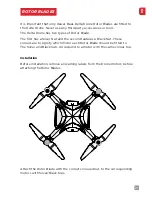35
EN
Q5. My Drone is not stable in the air.
A1
. Always arm the motors after the Drone has acquired GPS Lock. Be sure
to place the Drone on level ground before you connect the Drone battery.
Make sure you are using GPS Position Hold or Smart Orientation Mode
(SOM) once in the air.
A2.
Make sure the weather conditions are calm and are not interfering with
the stability of the Drone.
A3.
There may be other environmental interference. Please ensure you are
in an area free from strong electromagnetic interference.
Q6. I’m not sure where to fly my Drone?
A1.
If you are in doubt of where you can fly, always check the local laws and
regulations first! Please follow your local aviation authorities’ guidance on
where, when and how you can fly your Drone. Many areas have designated
RC flying fields where you can fly safely and legally. DO NOT fly in a
confined area, like a small backyard or balcony.
A2.
Choose an open, outdoor area away from people, buildings and
airports.
Q7. My Drone freaks me out. What can I do?
A1.
Visit our YouTube page and follow our comprehensive tutorials. The
Delta Drone can be quite intimidating but, always make sure you have
read the User Guide entirely and are familiar with all features and safety
precautions before you start flying.
A2.
If possible, ask a friend with experience to help you fly.
Q8. A dog is chasing my drone!
A1.
Don’t land! That is almost certainly going to either hurt the dog or
cause further stress. Animals are prone to notice Drones when they are
flying close to the ground. We recommend that you raise the Drone
to a higher altitude. You will find this almost always causes animals to
lose interest. Then you can go about bringing the Drone back to you or
continuing the flight.