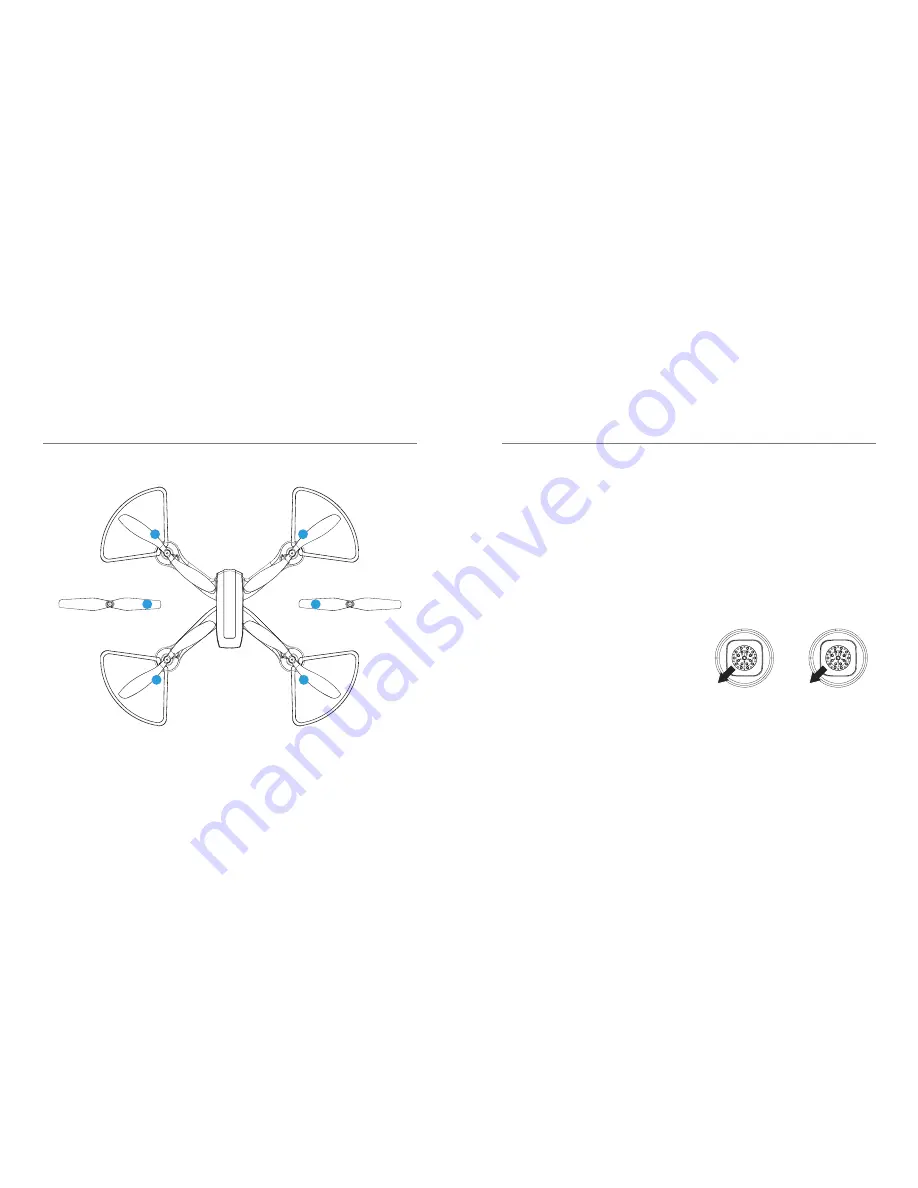
SET UP & INSTALLATION
13 - ENG
DRONE / REMOTE CONTROL TRANSMITTER
14 - ENG
Pairing & Calibration
To operate your Drone, you must first
pair the
Drone to your Remote Control Transmitter
before every flight. Ensure your Drone and
Remote Control Transmitter
are fully charged
and follow these steps
in order:
1.
Turn on your Drone by holding the power
button for 2 seconds.
2.
The Drone lights will flash indicating it is
ready to pair to a Remote Control.
3.
Turn on the Remote Controller . You will see
the red light on the Remote Control flashing.
4.
Using the Left Throttle/Yaw Stick move it
to the maximum UP position and then to
down position.
5.
You will hear two beeps from the Remote
Controller and the Drone LED lights will
stop flashing indicating the Drone is now
paired to the Remote Controller.
Before every flight it is important to calibrate
your Drone.
Calibration ensures the Gyroscopes are reset
and the Drones Direction/Heading is fixed.
Always calibrate with the Drone and the Pilot
facing the same direction.
To Calibrate; Place the Drone on level ground,
pull the left and right joystick to the bottom
right corner. The lights at the bottom of the
drone will flash and complete the calibration.
A
B
A
B
B
A



































