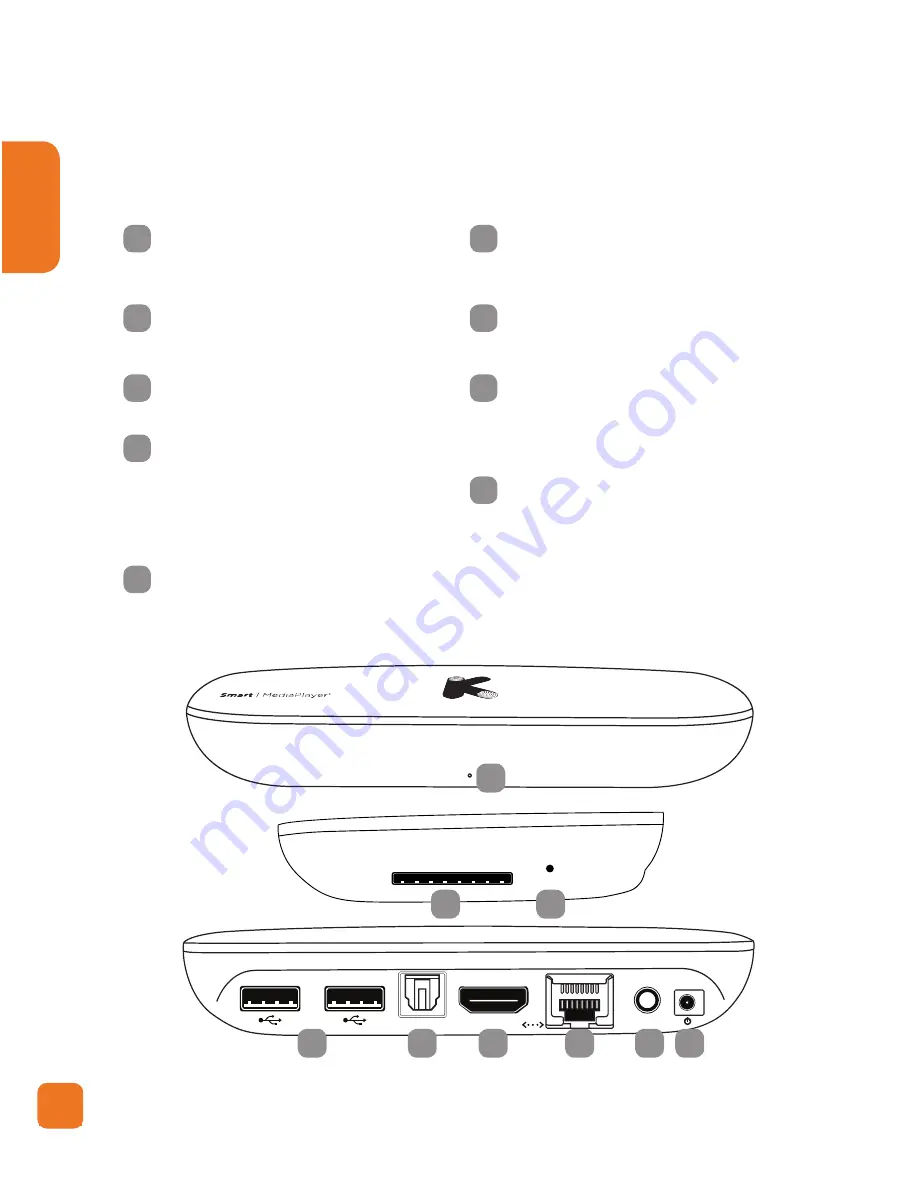
8
English
Product Diagram
HDMI
AV
Optical
SD/MMC
Warning: Before you connect unit to a power outlet, read the safety
information in this User Manual
1
Power Status
Power status light turns blue
when unit is on
2
SD/MMC reader
Reads secured digital cards
3
Hard Reset
Restore factory defaults
4
2 x USB
Standard USB 2.0 HOST port
(Supports FAT32/NTFS/
EXT3/HFS Storage file
systems)
5
S/PDIF
Connect to AV reciever
6
HDMI out
Connects to the HDMI input
on TV (cable provided)
7
Ethernet Port
Connect the network cable
8
AV Out
Connects to analog Video
& Audio input onTV (cable
not provided)
9
Power socket
Connects to the AC pack
1
2
3
4
6
7
8
9
5
Front
Side
Back
Summary of Contents for Smart
Page 1: ...Smart MediaPlayer Make your existing TV smart USER GUIDE ...
Page 2: ......
Page 3: ...Languages English 4 ...
Page 54: ......









































