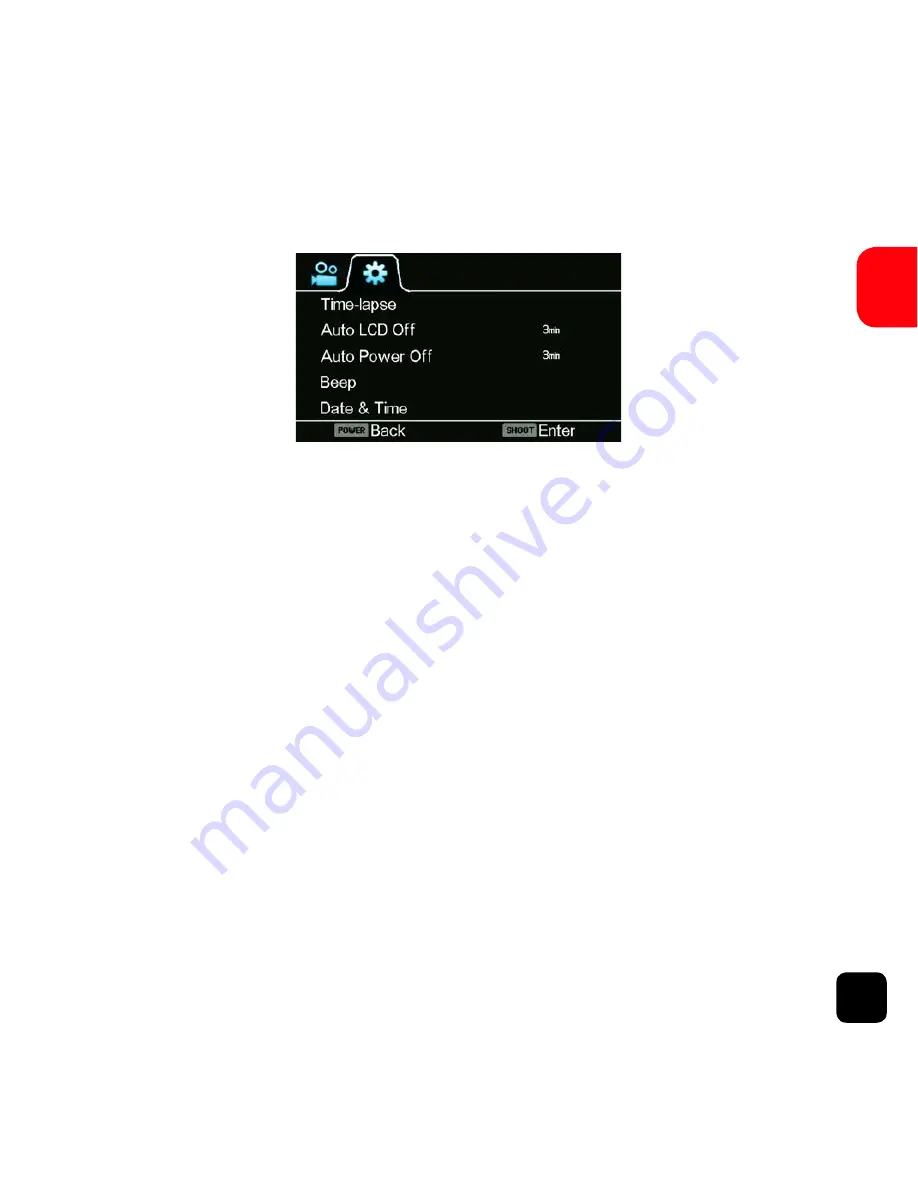
19
EN
General Settings
General Settings Screen (Page 1)
This allows you to adjust the general device settings for the
X150.
To access the General Settings, press the POWER button to
access the Video or Picture Settings, then HOLD the SHOOT
button to swap to the General Settings.
Navigation:
WiFi button
-
Scroll
SHOOT button
-
Enter
POWER button
-
Back
Time-lapse
Time-lapse is a creative technique that records footage at a
very low frame rate. Playing it back at a higher frame
















































