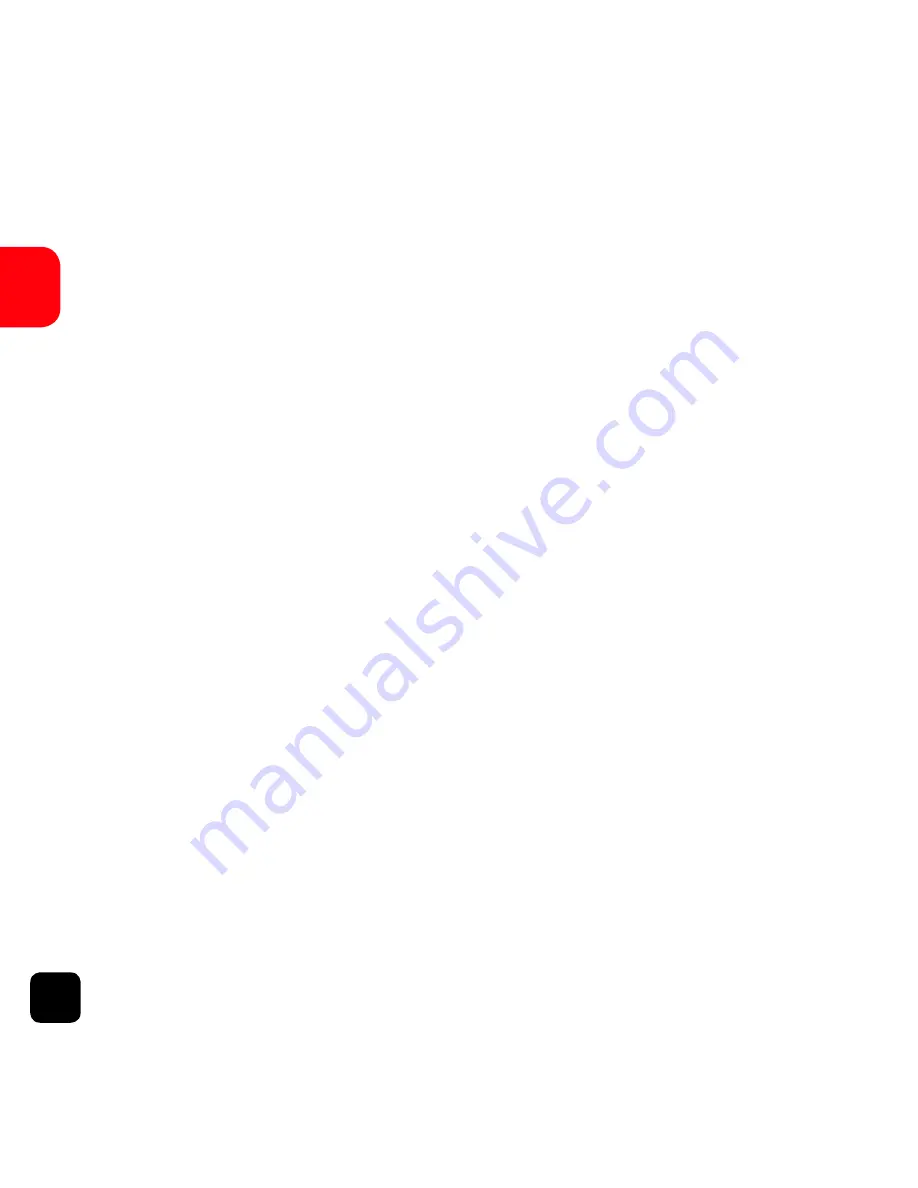
20
EN
rate shows a rapid change over time. This technique is most
effective when recording scenes or objects which have a slow
state of change, e.g. a sunset or a flower blossoming.
NOTE: This feature is inactive when the resolution is set to 2.7K.
KB TIP: You can also set the Time-lapse feature just to capture Photos
to save as a sequence of image files. To activate the Time-lapse for
image capture, press and HOLD the SHOOT button when the Time-
lapse is ON. This feature can also be accessed from Picture Settings.
Available time intervals:
• Off – Disable Time-lapse
• 3 Sec - Cap tures frame every 3 seconds
• 5 Sec - Captures frame every 5 seconds
• 10 Sec – Captures frame every 10 seconds
• 20 Sec- Captures frame every 20 seconds
• 30 Sec- Captures frame every 30 seconds
• 60 Sec- Captures frame every 60 seconds
To turn off the Time-lapse mode, go to the Setup menu,
HOLD the SHOOT button to the enter General Settings page
> Time-lapse and turn it OFF.
















































