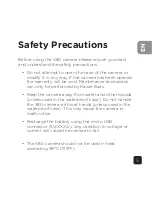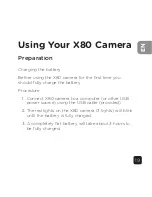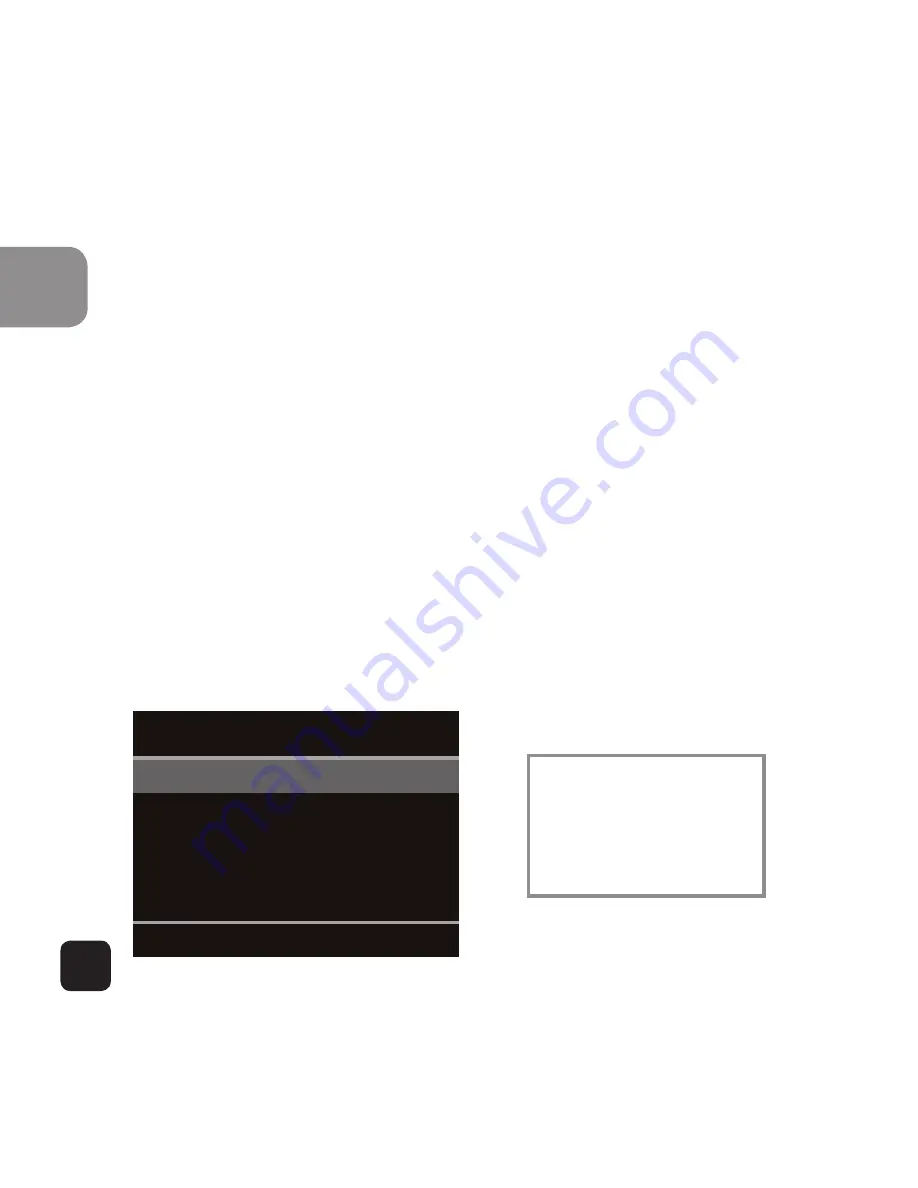
12
EN
Picture mode
Navigate menu to set Resolution, Date Watermark,
White Balance
Notes:
• Resolution: the higher the resolution the larger the
file size.
• White Balance: factory default is Auto. If you switch
Auto OFF remember to adjust when lighting condi-
tions change.
• Date Watermark: if selected, the date will appear on
the bottom left corner of the screen.
Resolution
Date Watermark
White Balance
Exit
Picture Setup
Navigate: Power
Confirm: Shoot
Note:
Use
POWER
button
to navigate.
Use
SHOOT
button
to select.
Summary of Contents for X80
Page 1: ...X80 Action Camera User Guide ...
Page 9: ...9 EN Product Diagram D F F G E ...
Page 32: ......