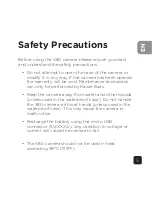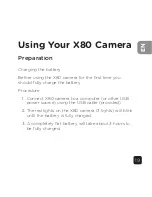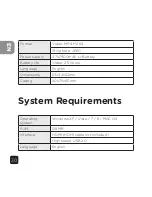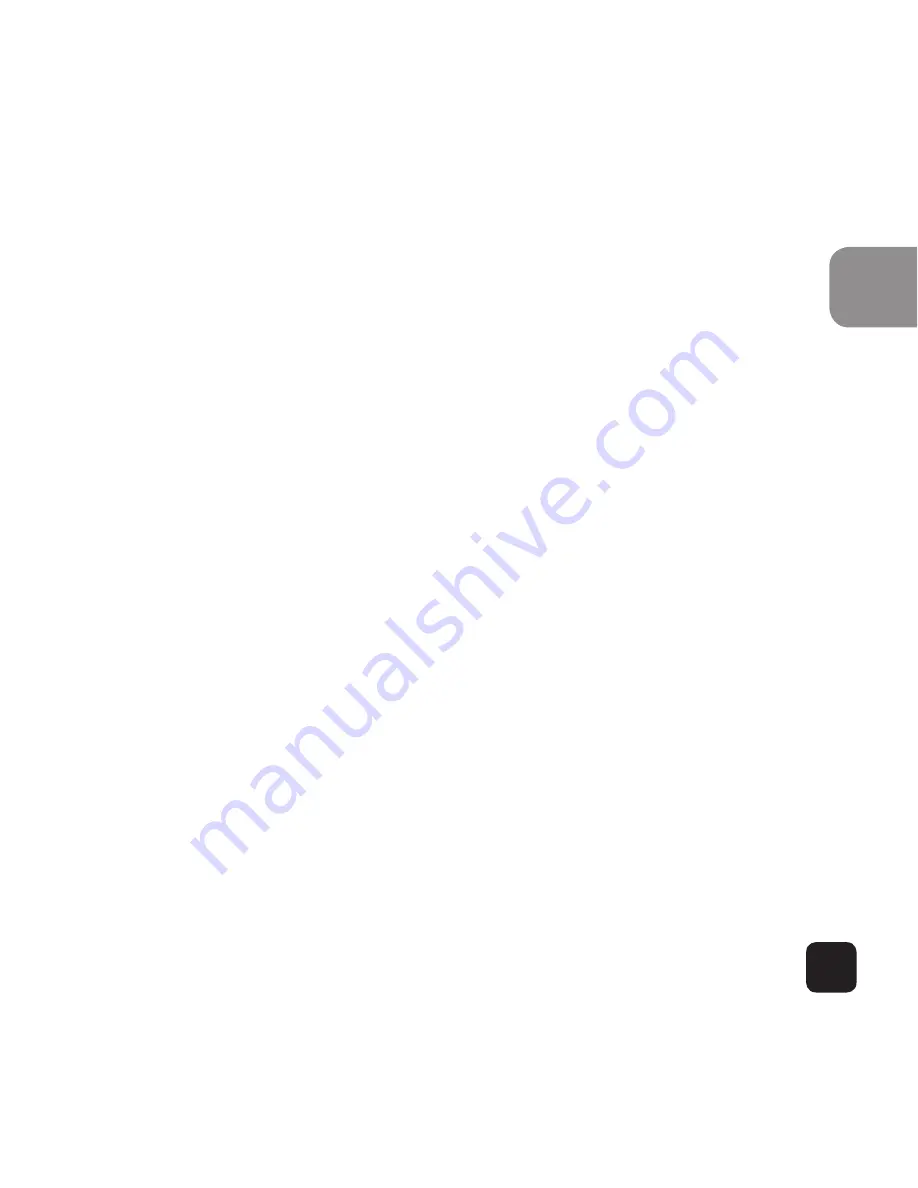
17
EN
• Date Set: the date is entered in Year/Month/Day
format. Time is based on a 24hr clock.
• Language: English and Chinese.
• Format: this is to format the card. Choosing to
format the card will permanently erase all data on
the card.
• LCD Off: select 1min, 5min or Always ON. This will
determine if the LCD will turn off after 1min, 5min or
always on
• Default: will reset to factory default.
• Capture Inversion: turning Capture Inversion ON will
rotate the image in the view finder 180°.
• Video/Picture Mode: select if you want to operate
the camera in picture mode or video capture mode.
(also see USING YOUR X80 CAMERA)
Summary of Contents for X80
Page 1: ...X80 Action Camera User Guide ...
Page 9: ...9 EN Product Diagram D F F G E ...
Page 32: ......