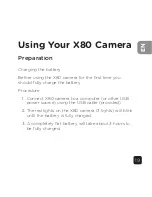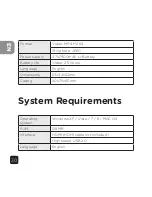22
EN
Sports footage
1. Turn the camera ON by holding the POWER button
for several seconds. When powered, all three LEDS
will light up. The camera automatically defaults to
video mode when switched on.
2. Make sure the camera is in the right mode before
you start (Video or Picture mode).
3. To record video, press the shoot button once to start
and press the shoot button again to stop. Depend-
ing on how you have set the Looping Video settings,
the X80 camera will record sequential video files.
The X80 will automatically save footage files to the
Micro SD card in a file titled VIDEO.
Summary of Contents for X80
Page 1: ...X80 Action Camera User Guide ...
Page 9: ...9 EN Product Diagram D F F G E ...
Page 32: ......