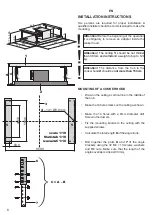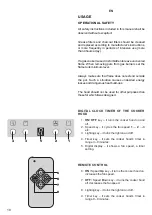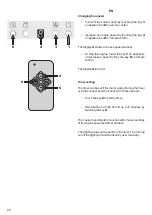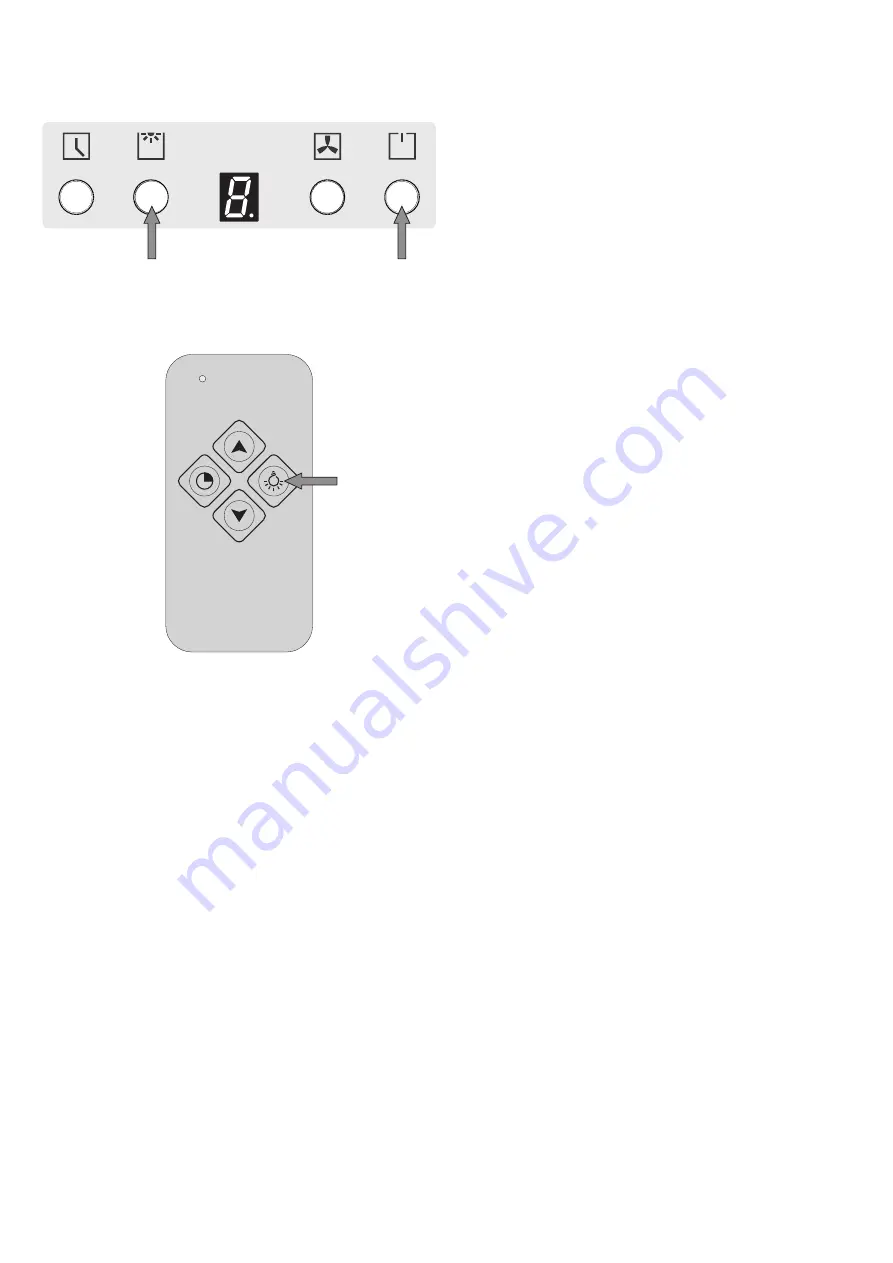
20
EN
2
1
2
Connecting the remote control
The remote control has to establish a new connection to
the cooker hood when it used for the first time. One
remote control could control several cooker hoods at
the same time.
• Touch the key
1
on control panel of the cooker
hood for 5 seconds.
The indicators are flashing, the cooker hood is ready to
connect.
• Touch any key on remote control to confirm the
connection.
If you want to reconnect, you need to clear the link that
has been set up previously.
• To clear the code, touch the key
1
for 5 seconds.
The indicators are flashing.
• Then touch the key
1
again for 5 seconds.
The previous connection link is cleared.
Lighting
Make sure that the cooker hood is connected to power
supply network.
• Touch the key
2
to turn on the cooker hood’s
lighting.
The cooker hood’s lamps turn on.
• Touch the key
2
, which is illuminated with white to
turn off the lighting.
The cooker hood’s lamps turn off.
The lighting can function also if the cooker hood is not
working.
The lighting does not depend on the timer. The turning
on/ off the lighting should be done by user manually.