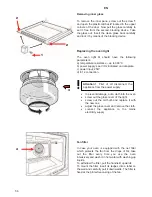56
EN
2
2
1
4
Removing inner glass
To remove the inner pane, screw out the screw
1
and open the plastic latches
2
located in the upper
corners of the door. Now pull the glass carefully to
set it free from the second blocking device. Take
the glass out. Insert the clean glass back carefully
and lock it by means of the blocking device.
Replacing the oven light
The oven light
3
should have the following
parameters:
a) temperature resistance – up to 300°C
b) power supply: see V/Hz indicated on data plate.
c) power input: 25W.
d) E 14 connection.
x
to prevent damage, put a cloth into the oven
x
screw out the glass cover of the light
x
screw out the old bulb and replace it with
the new one
x
adjust the glass cover and remove the cloth
x
connect the appliance to the mains
electricity supply
Fan filter
In case your oven is equipped with the net filter
which protects the fan from the drops of fat, take
out the filter every time you use the oven
intensively and wash it in hot water with washing-up
liquids.
To withdraw the filter, pull the handle
4
upwards.
To mount the filter, insert its ledges into a label on
the wall and carefully pull it downwards. The filter is
fixed at the protective casing of the fan.
3
Attention!
First of all disconnect the
appliance from the power supply.